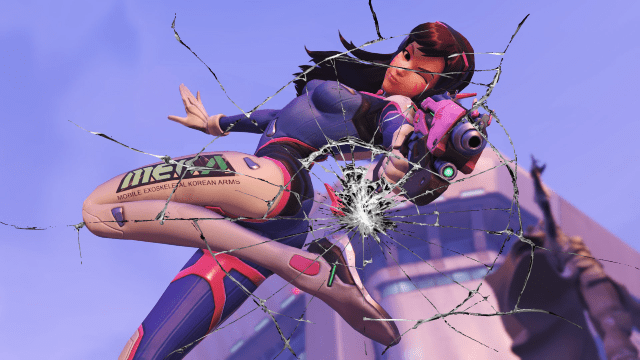Overwatch error BC-124 affects Xbox One players and can make playing the game impossible. BC-124 can be caused by multiple issues, but the error can usually be fixed pretty quickly as long as you follow a few steps. Below we’ll tell you what Overwatch error BC-124 means, and what some possible fixes are.
What Causes Overwatch Error BC-124?
Error code BC-124 can be caused from by a few things. It seems like the problem centers around updates though. If you’re getting code BC-124, it usually means that there’s an update available for either Overwatch or your Xbox One console itself. The likely cause for this issue is that the Overwatch servers expect you to have a particular version of the game or a specific system software and refuse to authenticate if you don’t meet those requirements.
According to the Blizzard support forums, BC-124 can also be caused by network connectivity issues. Having a Closed NAT or unstable internet connection could cause Overwatch error BC-124 to pop up when you’re trying to play the game.
How to Fix Overwatch BC-124 Error
Fixing BC-124 is sort of a crapshoot. The surest bet to get it to go away is just to reset your Xbox One, put it in standby, and go do something else for a few hours. If the error is caused by an update then in that time span your console should download the Overwatch patch or system software update it needs, and then you’ll be good to go.
Also: Overwatch Winter Event 2017 Kicks Off New Seasonal Skins and Content
If you want to speed things along though, you can do a few things.
- Restart your Xbox One then manually check for an update in settings.
- Completely exit Overwatch and check the updates queue to see if a new patch is downloading.
- If you’re still getting the error, power cycle your router and cable modem, then power cycle the Xbox One.
- Check your NAT Type in Xbox One settings. You want it to be “Open” (preferably) or “Moderate” (if for some reason switching it to NAT Type Open isn’t possible)
- Switch from Wi-Fi to a Wired connection to make sure it’s not a signal strength issue.
- Unlink your Xbox Profile from your Blizzard Account, then relink it.
If all the above doesn’t work, then your only option is just to wait it out. This error appears when the Overwatch servers refuse to authenticate you and might even pop up when there’s a general server outage. If you just can’t log in and play after a few hours, check Blizzard’s Customer Support Twitter and see if there’s any information concerning an outage. If no one else seems to be affected, reach out to Blizzard Support directly.
For more info on Overwatch and other great games, check our guide hub.