Monster Hunter World features a reasonably robust character creation suite, though even if you’ve spent a considerable amount of time making your hero look just right, you may want to change their look later in the game.
Fortunately, doing so couldn’t be easier. Here’s how to do it:
Change Appearance in Monster Hunter World
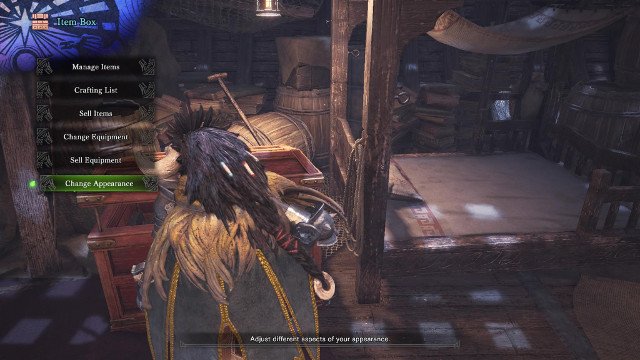
You can only change your character’s appearance in Monster Hunter World after reaching Astera, the game’s hub world. You’ll do so very early on into the game, so if you’re not too pleased with your character’s look, then rest assured it won’t be long before you can give them a makeover.
In order to change your appearance head to your room, located just to the west of the Commander at the start of the game. Then head over to the item box next to your Housekeeper. From here, select ‘Change Appearance.’ It’s as easy as that!
Unfortunately, you cannot change your gender from this menu, but every other feature can be altered. The item box in your room is the only one that allows you to change your appearance, so you’ll need to head back to Astera if you want to change your look.







