The Sea of Thieves launch hasn’t been without its problems, with a Sea of Thieves Bronzebeard error now popping up to compete with the Cinnamon Beard error that’s also been preventing players from gaining access to the game. If you’re desperate to sail the seas — and this being one of the most hotly anticipated multiplayer games of the year, you have every right to be — then you’re likely getting a little (sea) sick of receiving these error messages. With that being said, let’s take a look at how to fix the Sea of Thieves Bronzebeard error.
Sea of Thieves Bronzebeard Error Explained
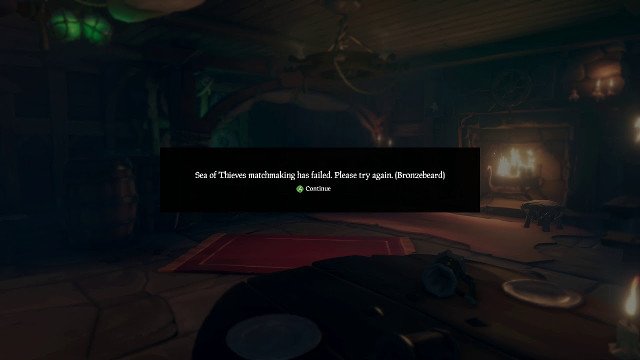
If you’re greeted by the Bronzebeard error, then don’t panic: you haven’t done anything wrong, and you don’t need to promptly uninstall your game and throw your Xbox One out of a window. With so many people trying to access the game all at once, the Bronzebeard error shows up when you lose connectivity with the game’s online servers. This is an inevitable teething issue of a major multiplayer release, though there is a solution.
How to Fix the Sea of Thieves Bronzebeard Error
To fix the Bronzebeard error, you’ll need to carry out the following steps:
- Press the Guide Button on your Xbox One controller
- Highlight Sea of Thieves on the menu that appears
- Press the Xbox One’s Menu button, previously the Start button on the Xbox 360 controller
- Highlight “Quit” and press A
- Choose Sea of Thieves from your Pins, Recent or My Games & Apps areas of your Xbox One and re-launch it
- Join a game as you usually would prior to receiving the Bronzebeard error
After performing these actions, Sea of Thieves should be playable once again. If the problem persists, carry out the same steps again until it works, and you should be back to sailing those shores in no time.







