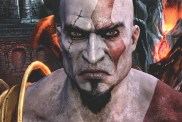God of War has already unleashed a torrent of updates onto its users, many before the game even hit stores. Now, with God of War 1.11, comes the fifth patch to help improve the game’s performance. With it, the update has brought about an end to one of the game’s most persistently-annoying bugs as well as patch notes listing other general fixes.
God of War 1.11: What Has Been Fixed
It appears that God of War 1.11 has already fixed the black bar/full screen issue that plagued gamers during the opening 24 hours after launch. The issue, which gave the game screen a windowed look, could be fixed manually (more of which here on how to fix God of War’s full screen issue) but has now been fixed permanently without requiring the player to do anything other than download the patch.
Other than that, everything else appears to very minor; the 1.11 and vague patch notes description – ‘various bug fixes and improvements’ – indicates that God of War 1.11 is merely a patch to further improve the game’s already outstanding polish and quality, as well as other minor quibbles.
Neither Santa Monica Studios nor Sony has released a full list of patch notes as of writing, but this post will be updated with that information should they do so.
God of War 1.11: How to Install the Patch
To install the patch (if you don’t already have automatic updates set on your console), you will need to start the game as you normally would. From there, you will get a notification in the top left-hand corner that the God of War 1.11 update is downloading.
Once it has downloaded, you’ll need to restart the game for the update to come into effect. You can then load your latest save and continue playing the game with God of War 1.11 downloaded.
For more God of War info see the articles below or check out our game hub.