The PUBG Spa Day Skins have now been made available as part of the special collaboration between Twitch Prime and PUBG Corporation. Four exclusive crates filled with unique content will be arriving for subscribers of Twitch Prime, starting from July 18, 2018. However, it will only work for the PC version of the battle royale game. That’s a bummer for Android, iOS, and Xbox One folks!
PUBG Spa Day Skins: How to Get PUBG Spa Day Skins
Simply put, players will need a Twitch Prime membership to gain access to the PUBG Spa Day Skins, which is the first of four exclusive crates. After that, they will need to link the PC version of PUBG to their Twitch account. Check out the steps players will need to take in order to claim their exclusive skins below:
- Launch PUBG and sign in
- In the upper right corner of the lobby screen, click on the Twitch “Glitch” icon
- Follow the instructions to link your Twitch account with your PUBG account
- Navigate back to Store -> Inventory from the main menu to find your loot
PUBG Spa Day Skins: PUBG Spa Day Skins Content
The PUBG Spa Day Skins comes with a total of ten items. These include a hair towel (hat), head towel (hat), neck towel (masks), robe (jacket), sandals (shoes), spa robe (jacket), spa sandals (shoes), spa towel (pants), splatter tank (shirts) and squiggle tank (shirts). Players can redeem the PUBG Spa Days Skins starting today until August 17, 2018.
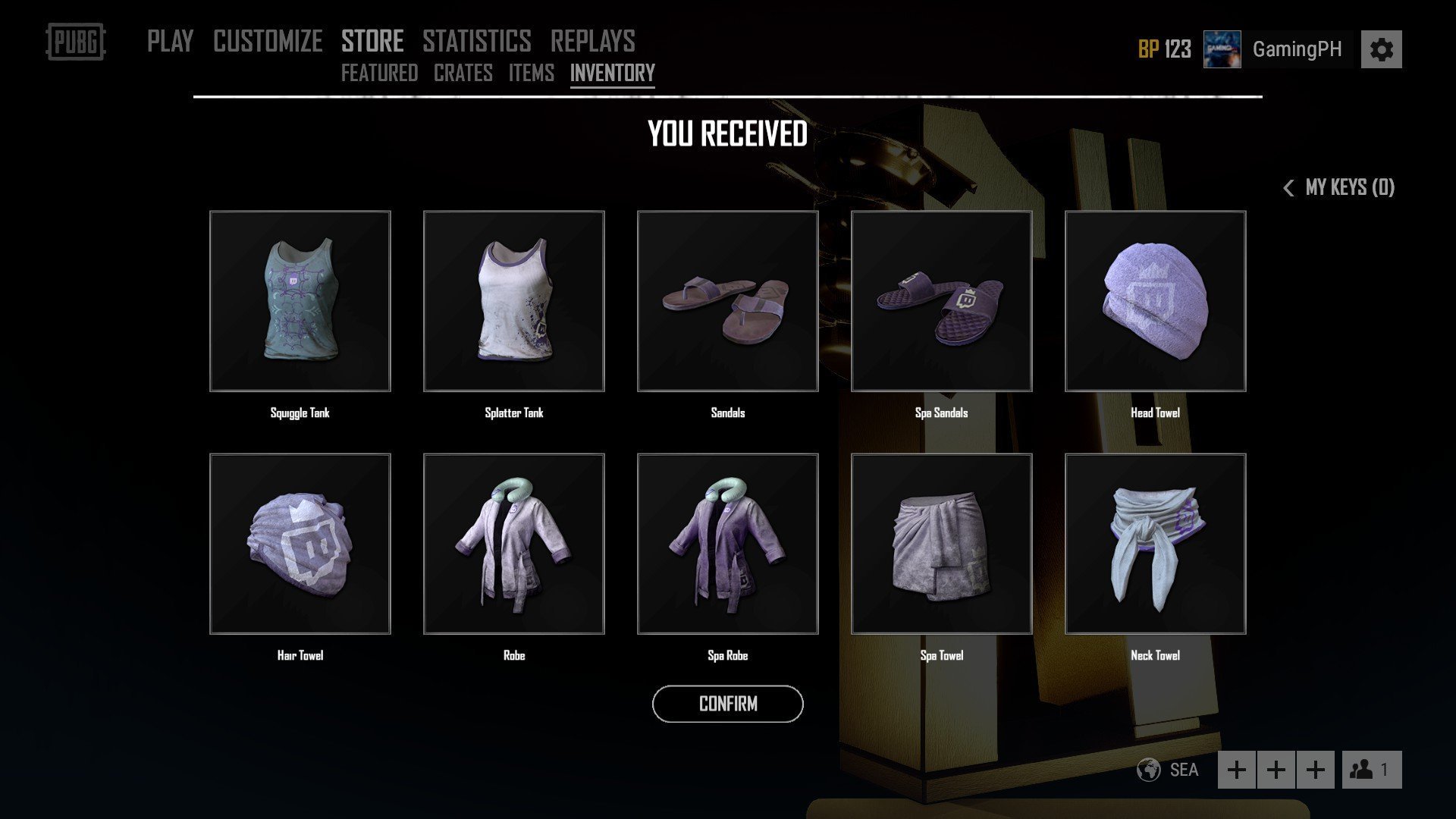
Keep in mind that if players have already claimed the Amazon Prime Day exclusive Deadmau5 crate, the PUBG Spa Day Skins will be automatically added to their inventory. PUBG players will still have three more exclusive crates to look forward to. At the time of writing, no official release dates have been revealed for the rest of the exclusive crates.







