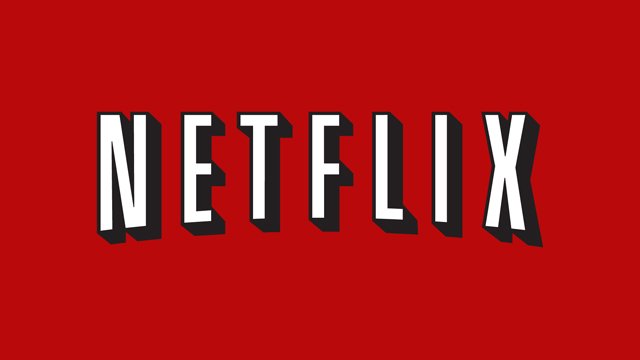Netflix has recently introduced video adverts that play between episodes on the streaming platform. Understandably this has left many Netflix users, especially binge-watchers, quite displeased, and looking for a way to disable Netflix ads. Thankfully, the test has only affected a few users, and for those that have been selected, there’s a way for you to get rid of them. Here’s how the video adverts work and how to opt out of Netflix ads, in a few easy steps.
Disable Netflix Ads: How Have They Been Implemented?
Netflix’s video adverts are being tested for a selection of users, something that happened before they first introduced video preview trailers to all of the service’s subscribers. It’s important, then, to know just how these ads work, just in case the streaming platform decides to roll them out across the board as well. Netflix ads work in a way not dissimilar to YouTube pre-roll adverts, with ads playing in between episodes during binge-watching sessions. They only advertise other Netflix shows, however, and they’re also skippable — but if that isn’t good enough for you, then, fortunately, there’s a way to disable Netflix ads.
Disable Netflix Ads: How to Opt Out
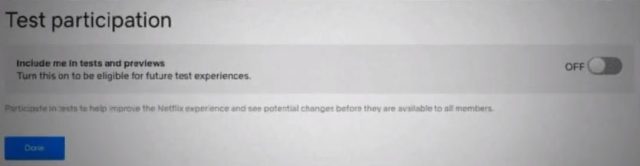
Lots of people who have been hit by the move want to know how to opt out of Netflix ads, and it’s thankfully quite easy. If you’re experiencing the video ads and want them out, all you need to do is go to www.netflix.com/DoNotTest, where you’ll find a box labelled “Include me in tests and previews,” with a button besides it. Simply switch it from the default position of “On” to “Off,” and you’ll be ad-free. There’s also another way — when logged into Netflix on a browser, click on your profile and go to the Settings section, then click on “Test participation.” This directs you to the same page as the DoNotTest link, and here you’ll once again be able to opt out of tests and previews and disable Netflix ads. It’s also worth noting that neither method will work on the Netflix Smart TV or similar device app.
That’s it! It really is that is easy to disable Netflix ads.