A lot of fans are currently getting a Destiny 2 At Capacity error. There are many reasons behind this, such as the release of the Forsaken DLC, server maintenance, as well as the Xbox Live servers encountering issues. With this guide, we will help you through what is happening with the Destiny 2 servers and what to do when you encounter this error.
Destiny 2 At Capacity Error: What Is It?
This error simply means that the servers for Destiny 2 are at capacity due to various reasons. The most logical reason behind this currently is because of the Forsaken DLC. It has just released and is available for download. This means that many eager fans are flooding the servers to get a chance to play the new expansion.
In fact, this forum post here on Bungie’s website states that the Destiny 2 servers are slowly being reopened for players. This means that the company is limiting how many people can get in at the moment.
Another potential reason why Destiny 2 is at capacity is the recent maintenance work. In advance of the update and Forsaken DLC, Bungie had to close the servers down for maintenance. The developer added that players “may encounter a queue to sign back into the game.” Thus adding another reason to why players are getting the Destiny 2 At Capacity error.
Another reason why fans are getting the Destiny 2 At Capacity error is Xbox Live itself. Its servers are currently having issues so will prevent players getting into Destiny 2 on Xbox One. This is not an issue with the Destiny 2 servers, however, it will still affect players trying to get into the game.
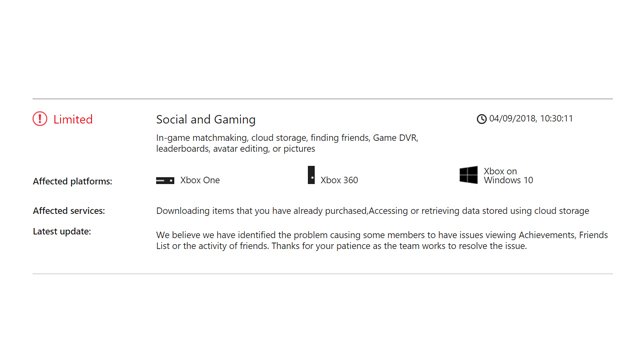
Destiny 2 At Capacity Error: How to Fix It
Simply put, players need to wait a while until the servers are able to handle the load of all the players rushing on. However, an intrepid player has found that a hard restart of the console may be the fix. It could be that some players are not receiving the update correctly and so are given the Destiny 2 At Capacity error. Therefore, they need to restart their console to get the update correctly.
For more Destiny 2 guides, check out our game hub for it.







