Rockstar’s long-awaited Red Dead Redemption 2 is out now, and it offers a vast sandbox with various ways to play. For the first time in the series, it also boasts a first-person mode. But how do you access Red Dead Redemption 2 first-person? Is there any special reason to play that way? How do you actually aim down sights in first-person? We’ve got the answers.
How to Play First-Person in Red Dead Redemption 2
The good news is that it’s very easy to play Red Dead Redemption 2 in first-person mode, or at least to activate it. Simply press the camera change button (which is the touchpad on PS4) twice, and you’ll look through the eyes of Arthur Morgan. While it’s not hugely beneficial, and obviously comes down more to preference than anything, there is one area that is improved with first-person mode, and that’s aiming down sights.
How to Aim Down Sights in Red Dead Redemption 2 First Person
You can aim down your gun in the regular third-person mode in Red Dead Redemption 2, but it’s not completely accurate. Aiming down sights in first-person mode is a lot more so. However, the game doesn’t make it very clear on how to use ADS in first-person. You have to aim your gun (with L2 on PS4, LT on Xbox One), and then tap Down on the D-pad. Hey presto, you’re aiming down sights!
ADS in first-person makes it even more useful to buy the improved sights upgrade at the gun store. A lot of the basic, default gun sights are awful, but combine the improvement upgrade with ADS in first-person? You’ll be deadly accurate, both thanks to the accuracy stat improvement from the sights upgrade and to the general sight picture improvement in the first-person mode. Very useful.
Red Dead Redemption 2 Screenshots
-
Red Dead Redemption 2 Screenshot

-
Red Dead Redemption 2 Screenshot

-
Red Dead Redemption 2 Screenshot

-
Red Dead Redemption 2 Screenshot

-
Red Dead Redemption 2 Screenshot

-
Red Dead Redemption 2 Screenshot

-
Red Dead Redemption 2 Screenshot 01

-
Red Dead Redemption 2 Screenshot 02

-
Red Dead Redemption 2 Screenshot 03
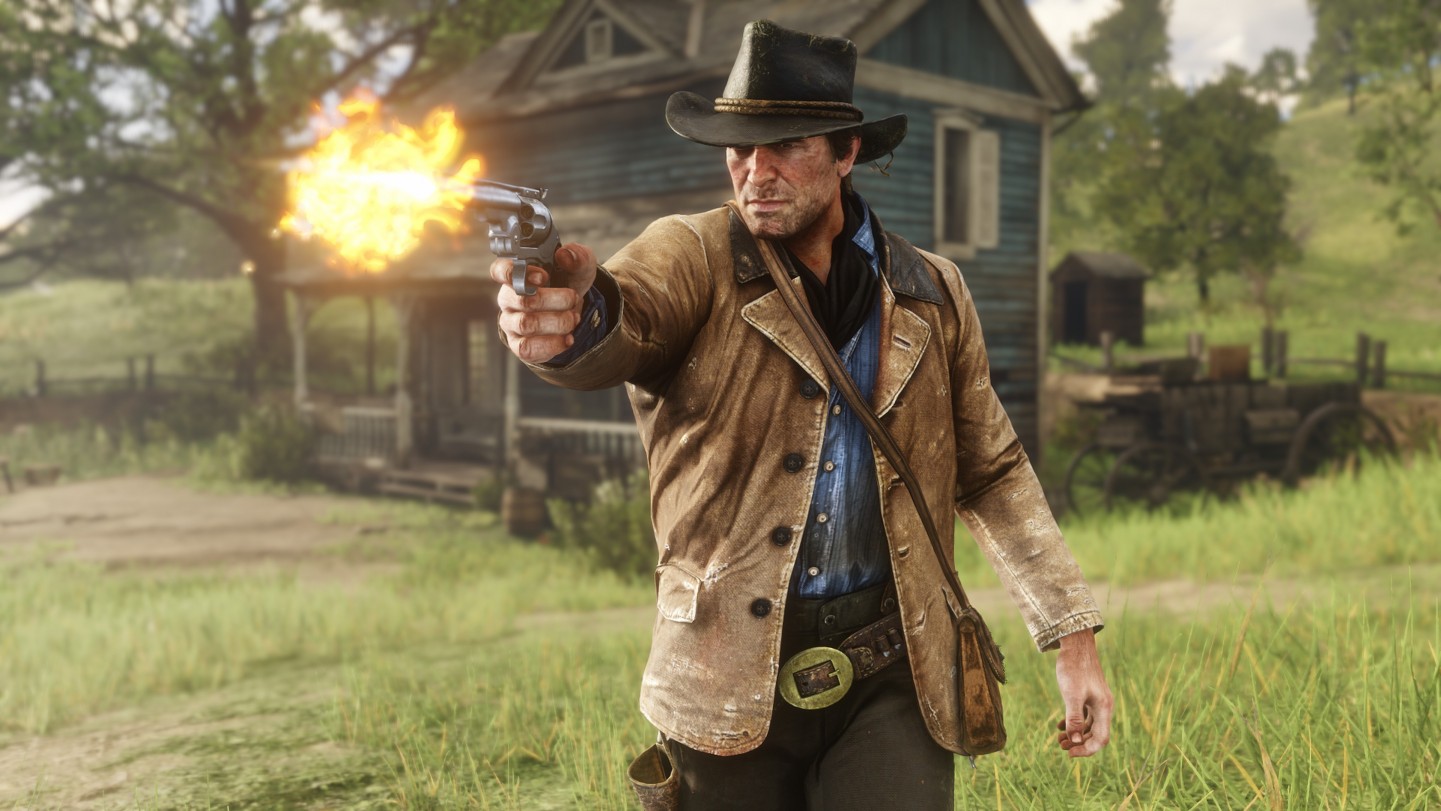
-
Red Dead Redemption 2 Screenshot 04

-
Red Dead Redemption 2 Screenshot 05

-
Red Dead Redemption 2 Screenshot 06

-
Red Dead Redemption 2 Screenshot 07

-
Red Dead Redemption 2 Screenshot 08

-
Red Dead Redemption 2 Screenshot 09

-
Red Dead Redemption 2 Screenshot 10

-
Red Dead Redemption 2 Screenshot 11

-
Red Dead Redemption 2 Screenshot 12

-
Red Dead Redemption 2 Screenshot 13

-
Red Dead Redemption 2 Screenshot 14

-
Red Dead Redemption 2 Screenshot 15

-
Red Dead Redemption 2 Screenshot 16

-
Red Dead Redemption 2 Screenshot 17
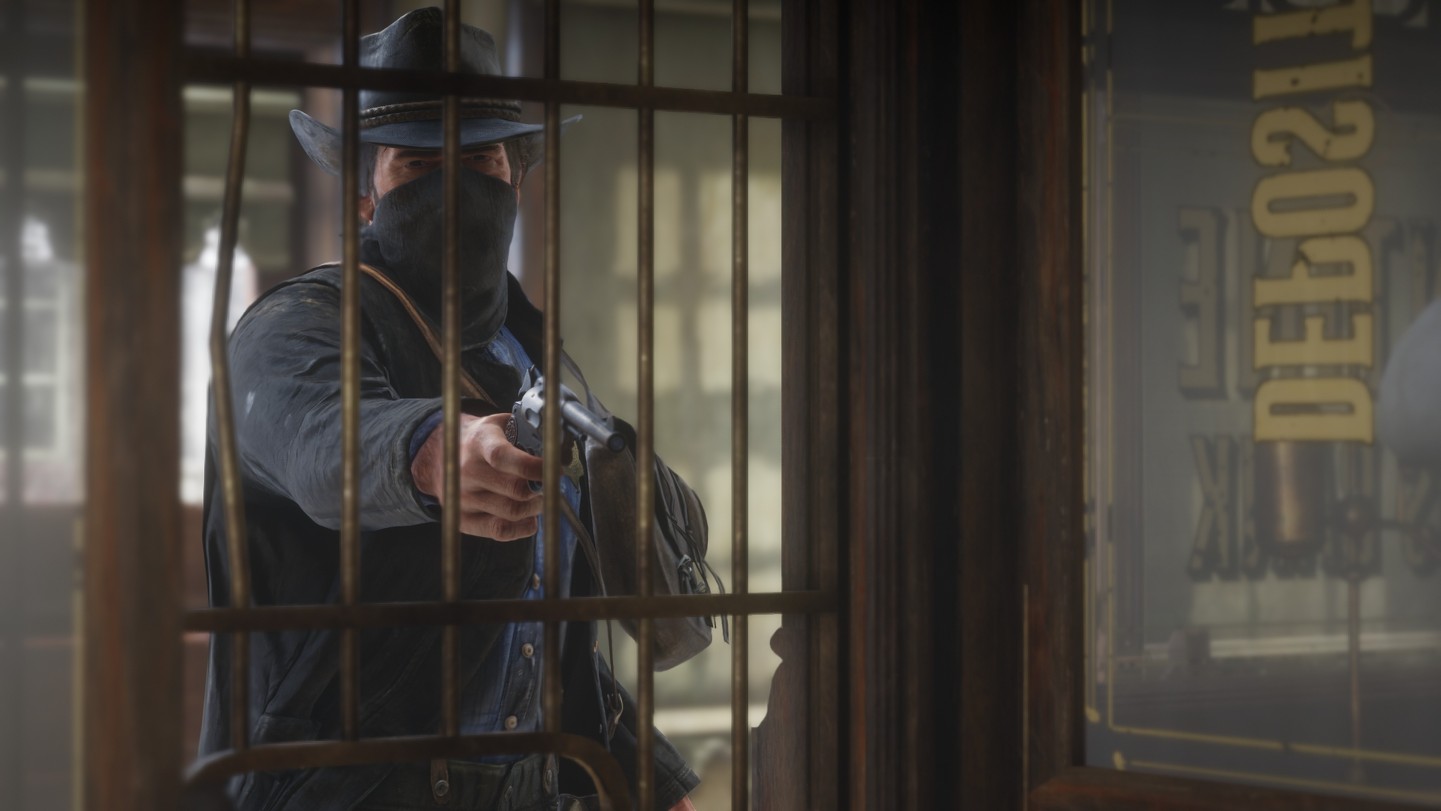
-
Red Dead Redemption 2 Screenshot 18

-
Red Dead Redemption 2 Screenshot 19

-
Red Dead Redemption 2 Screenshot 20

-
Red Dead Redemption 2 Screenshot 21

-
Red Dead Redemption 2 Screenshot 22

-
Red Dead Redemption 2 Screenshot 23

-
Red Dead Redemption 2 Screenshot 24

-
Red Dead Redemption 2 Screenshot 25

-
Red Dead Redemption 2 Screenshot 26
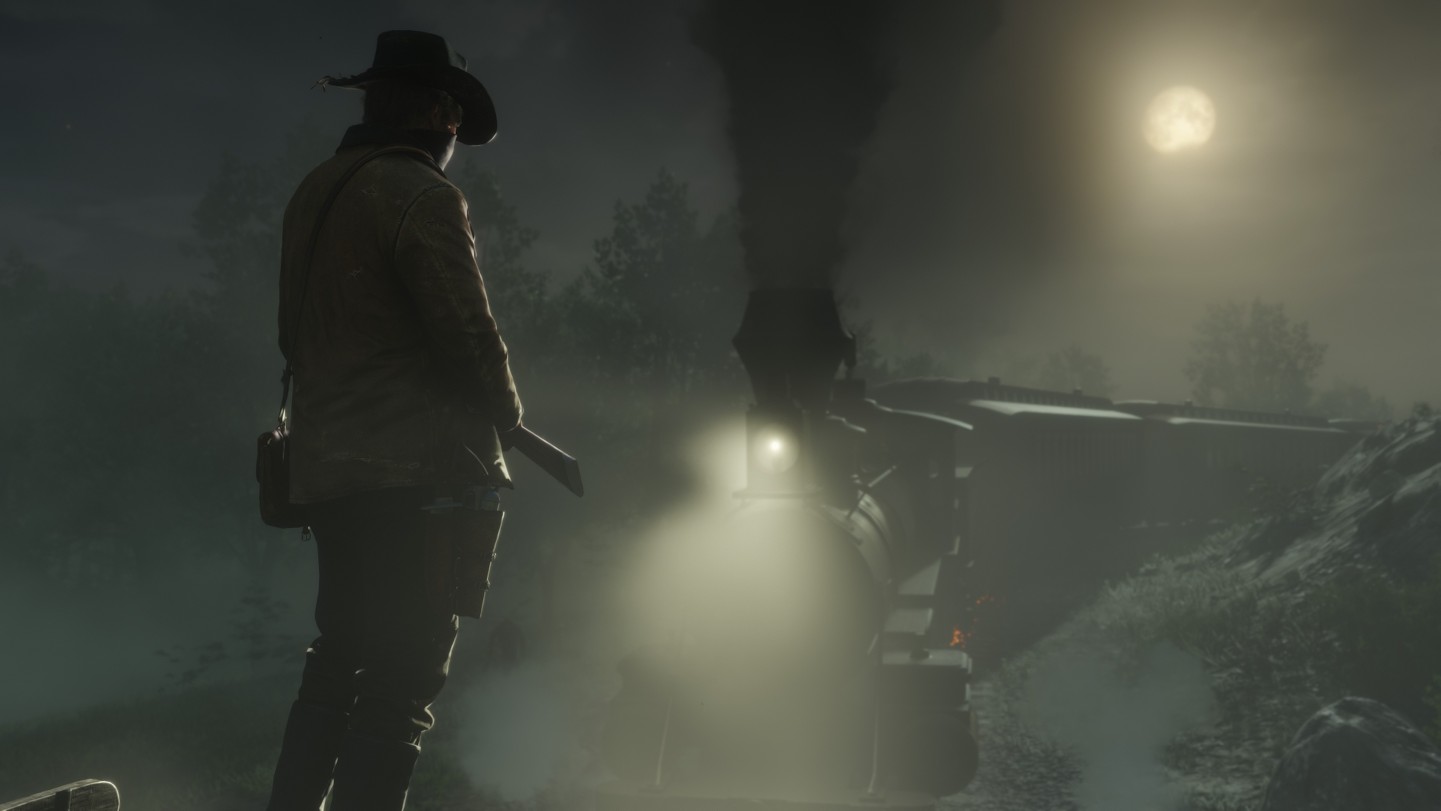
-
Red Dead Redemption 2 Screenshot 27
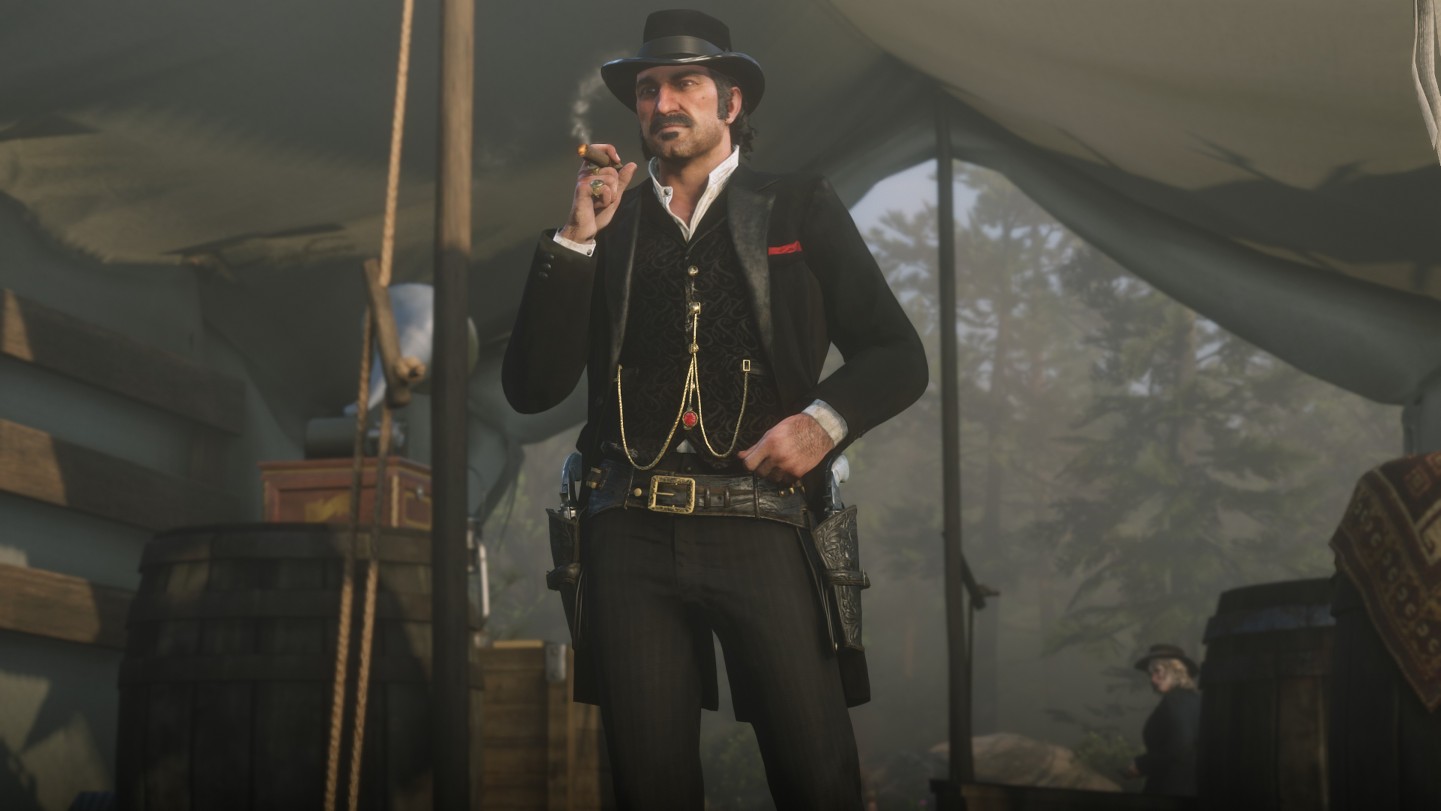
-
Red Dead Redemption 2 Screenshot 28
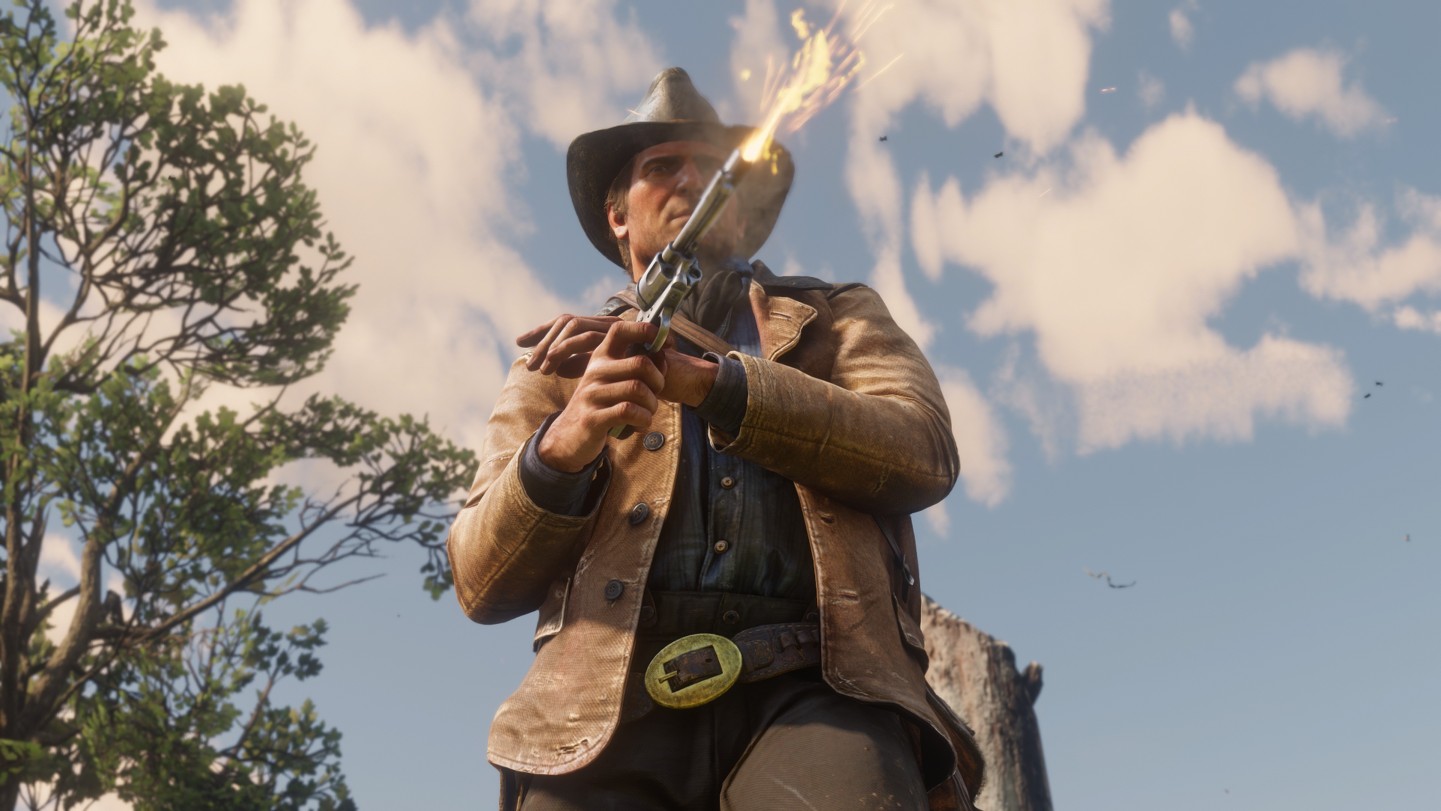
-
Red Dead Redemption 2 Screenshot 29

-
Red Dead Redemption 2 Screenshot 30

-
Red Dead Redemption 2 Screenshot 31

-
Red Dead Redemption 2 Screenshot 32

-
Red Dead Redemption 2 Screenshot 33

-
Red Dead Redemption 2 Screenshot 34

-
Red Dead Redemption 2 Screenshot 35

-
Red Dead Redemption 2 Screenshot 36

-
Red Dead Redemption 2 Screenshot 37

-
Red Dead Redemption 2 Screenshot 38
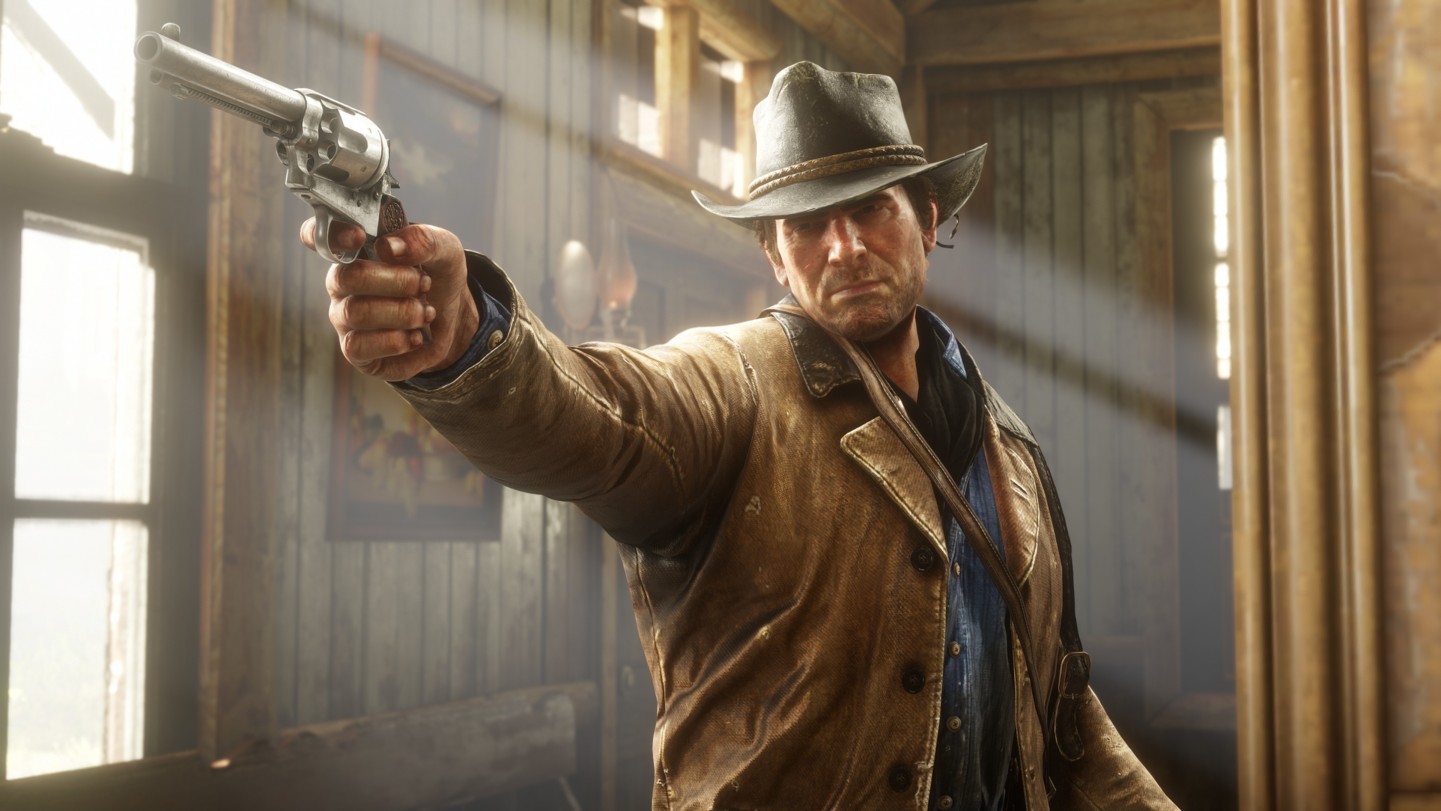
-
Red Dead Redemption 2 Screenshot 39
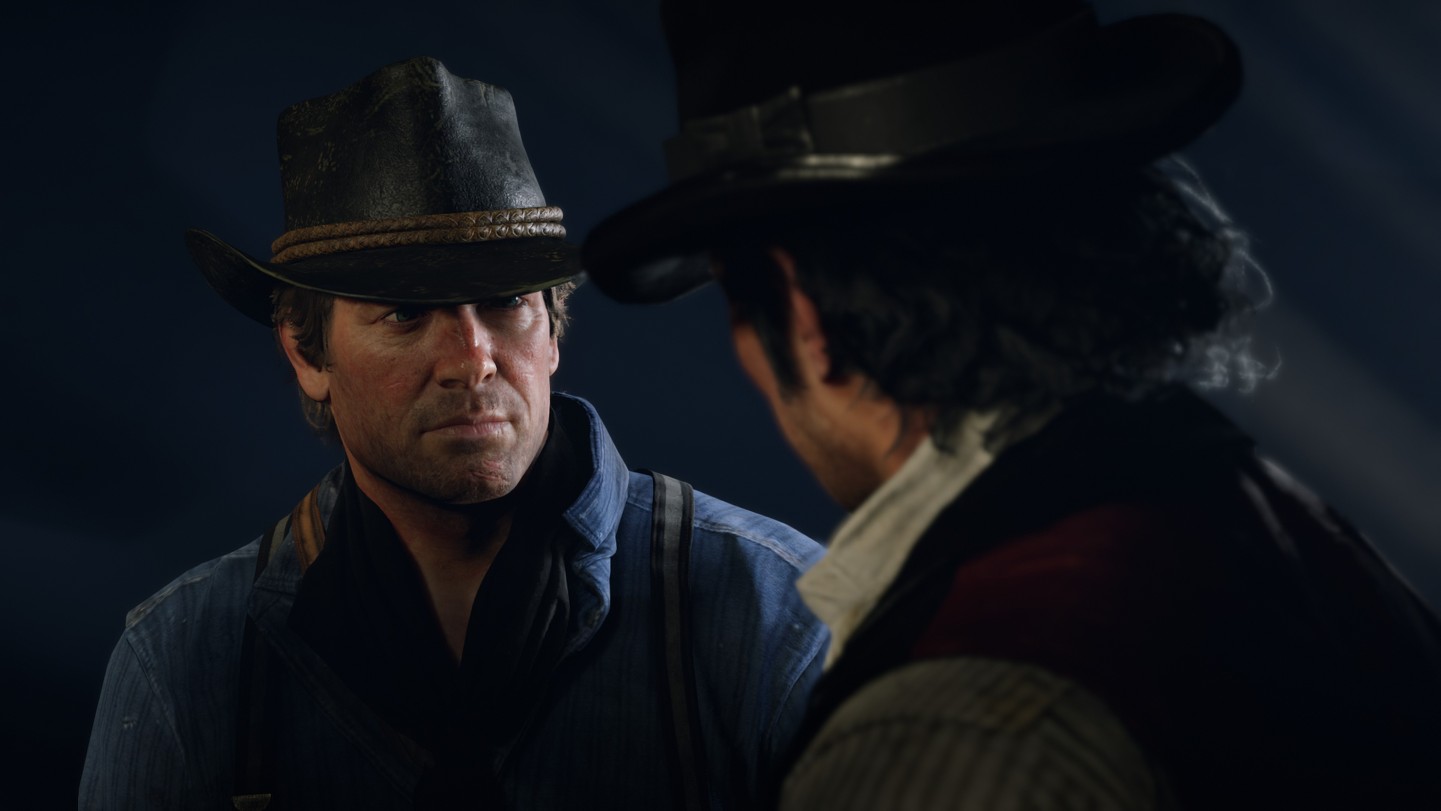
-
Red Dead Redemption 2 Screenshot 40

-
Red Dead Redemption 2 Screenshot 41
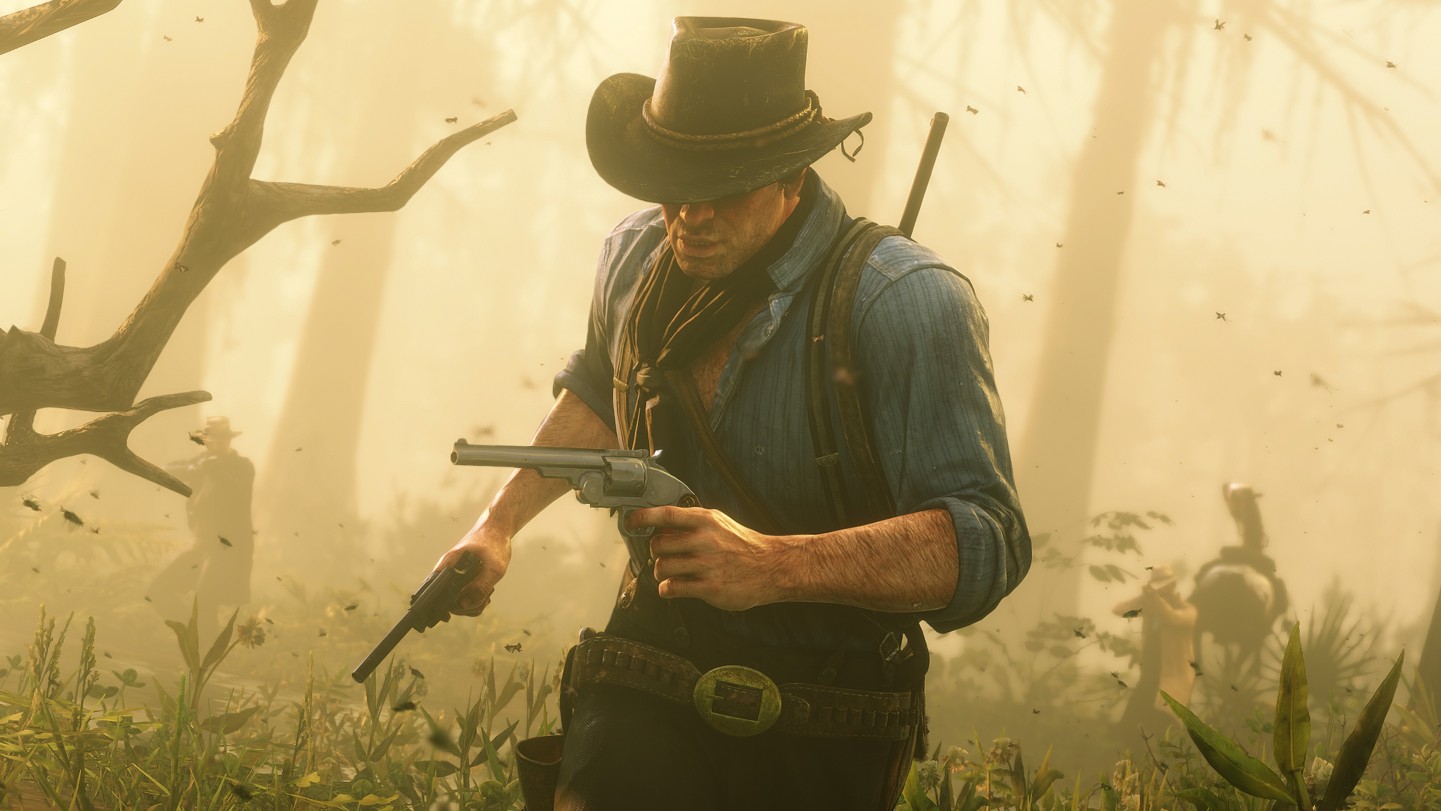
-
Red Dead Redemption 2 Screenshot 42

-
Red Dead Redemption 2 Screenshot 43

-
Red Dead Redemption 2 Screenshot 44
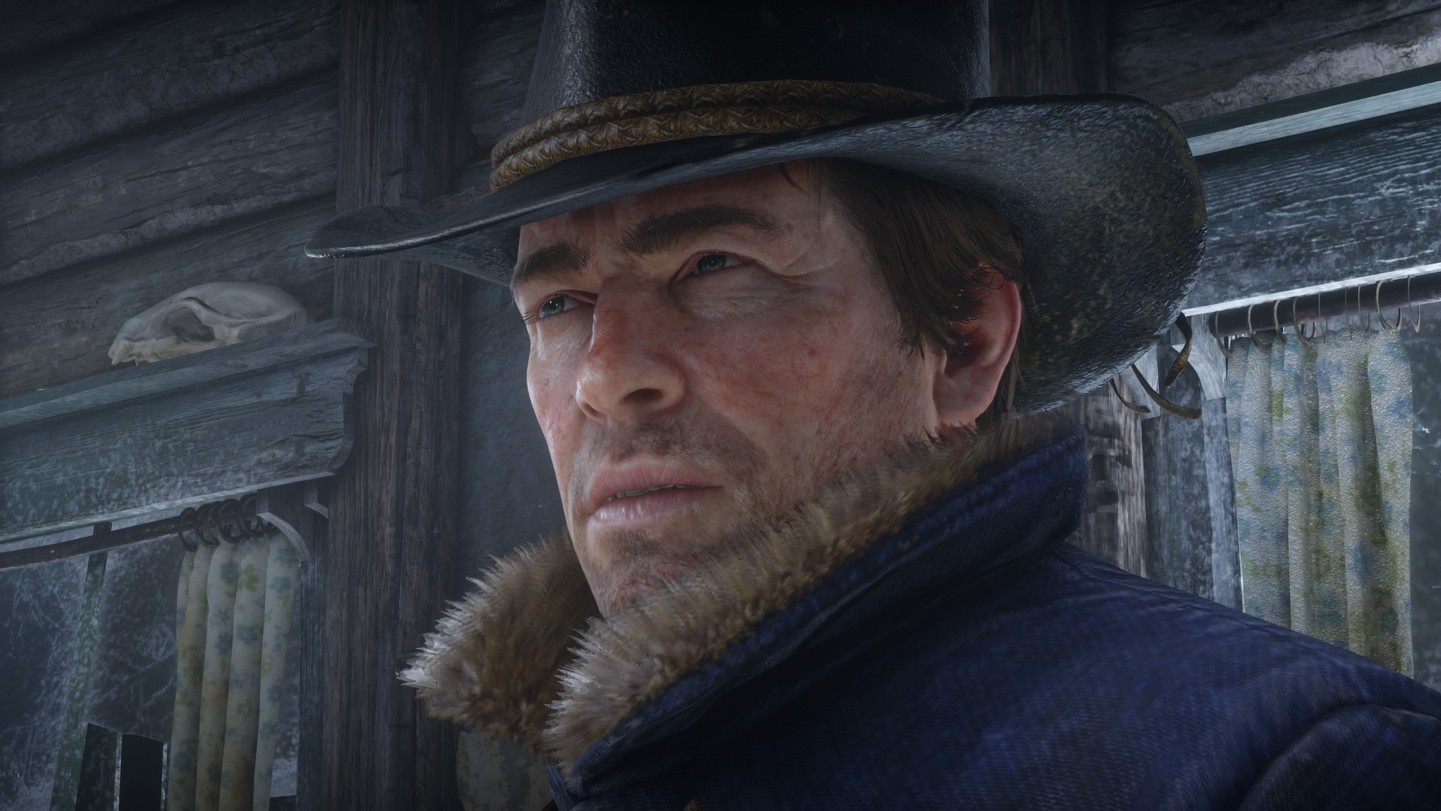
-
Red Dead Redemption 2 Screenshot 45

-
Red Dead Redemption 2 Screenshot 46








