There’s nothing like having too much of a good thing. That’s why the ability to replay missions in Red Dead Redemption 2 sounds like such a tantalizing option for many. Unfortunately, how to replay missions in Red Dead Redemption 2 isn’t exactly spelled out for you from the get-go as it’s tucked away in the menus. Dutch sure as hell isn’t going to sit you down by the fire and walk through it with you. But GameRevolution is… minus the fire. Here’s how to replay missions in Red Dead Redemption 2.
How to Replay Missions in Red Dead Redemption 2
It really is nice and simple. Pause the game and head to the “Progress” icon. It’s the third option down.
From there, click the big “Story” tile. It’s the first tile on the left and has Arthur Morgan’s face planted all over it. You can’t miss it. You’ll then be met by the Chapter screen. You can choose from every chapter you’ve unlocked so far. Press Chapter 1, for example, and you’ll be met with a screen that looks a little like this, complete with the description of said missions to help jog your memory before jumping back into them.
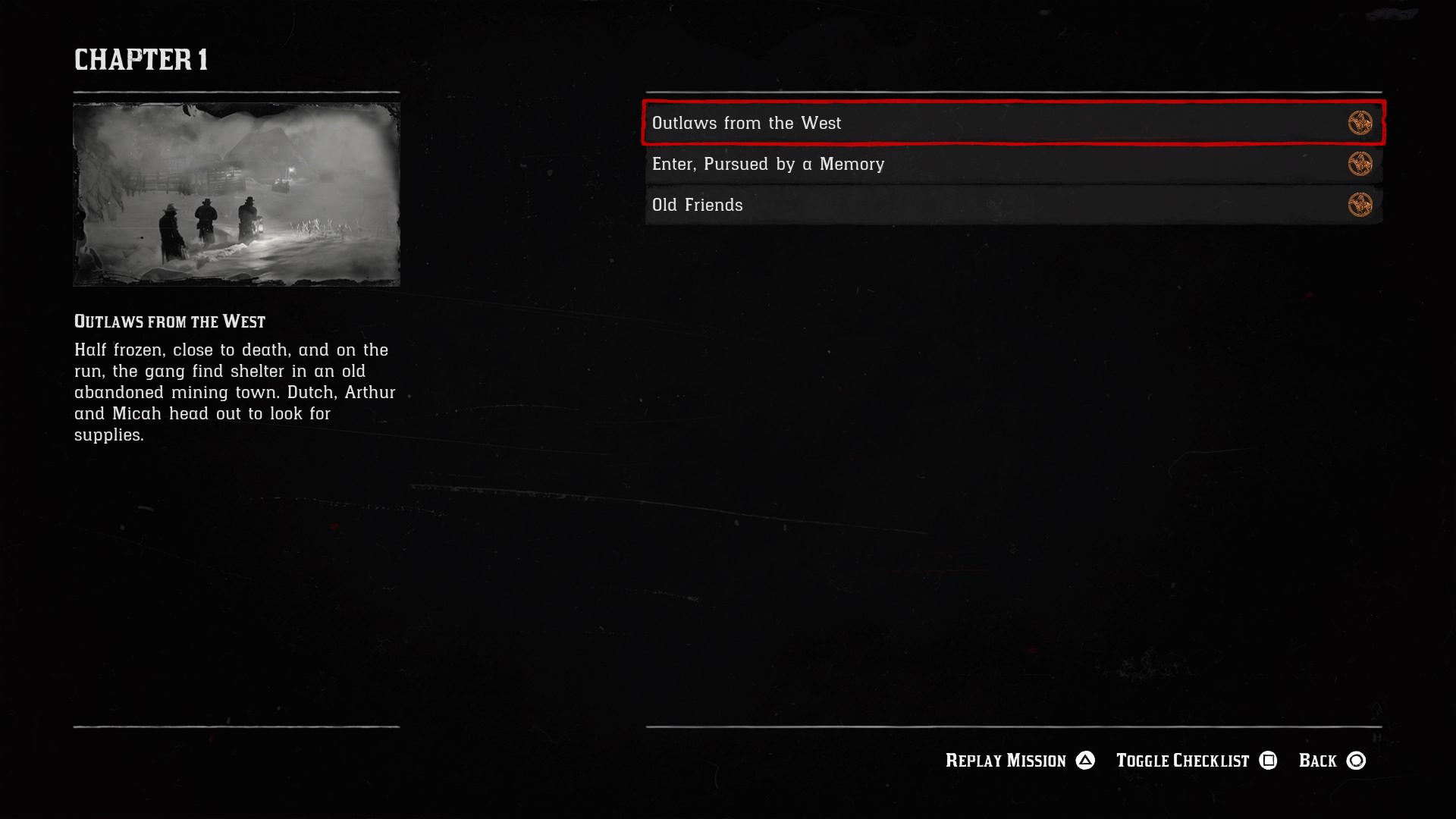
A simple tap of Triangle (or Y on Xbox One) will then let you replay the mission. Easy as that.
Why Should I Replay Missions in Red Dead Redemption 2?
Other than running through some of the best gaming moments of the year, you can try and go for Gold Medals in Red Dead Redemption 2. To see what you need to achieve that feat, press Square/X (depending on your console) to bring up the sub-objectives menu on the left of the screen. Make a note of them, as these all need to be completed to unlock the Gold Medal. 70 of those bad boys will net you the Gold Rush Trophy/Achievement, but there doesn’t appear to be any in-game items available just yet for nabbing the gold.







