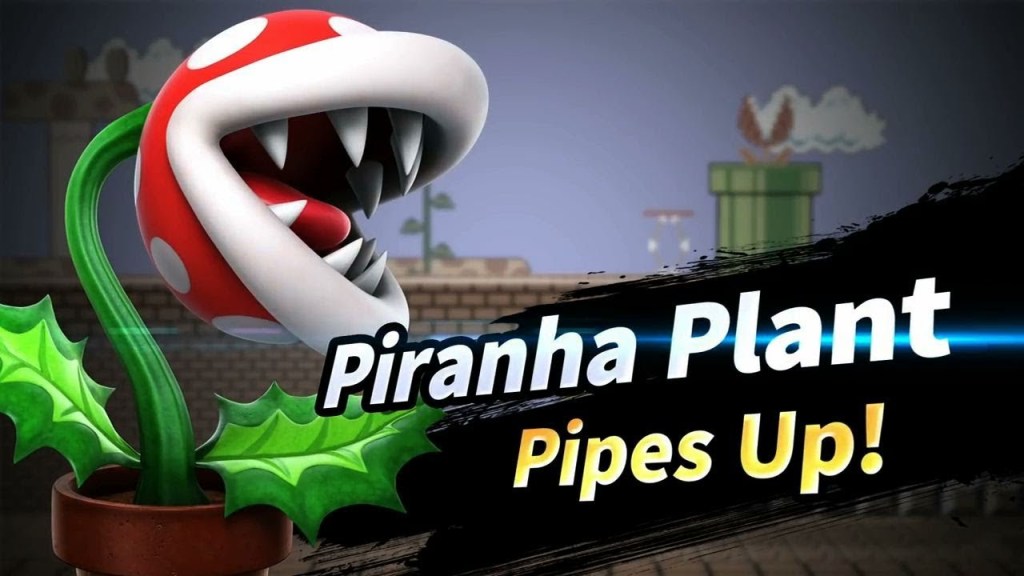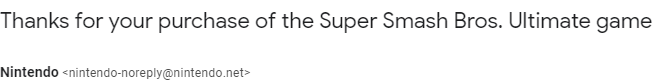If you register your copy of Super Smash Bros Ultimate, you’ll get a Piranha Plant DLC character as a bonus sometime early next year. Unfortunately, it’s not all that obvious what registering your copy of Smash Ultimate actually entails. Depending on how you bought the game, the process to get the Piranha Plant DLC is different, so follow the steps below to make sure you get a chance to get the new character when it comes out.
How to Get the Piranha Plant DLC in Smash Ultimate
As stated above you’ll need to register your copy of Smash Bros Ultimate to get a chance to download the Piranha Plant. If you’ve already registered and you can’t download the new character, don’t panic. It hasn’t been released yet. Since the deadline for registering Smash Ultimate is January 31, 2019, it’s likely the Piranha Plant won’t be available until after that date.
There are two different methods of registering Smash Ultimate, and which one you use will depend on how you purchased the game.
How to Register a Physical Copy of Smash Ultimate
If you bought a physical copy of Super Smash Bros Ultimate, you’ll need to go through a bit longer scenario to register than if you buy it digitally. Take the following steps to register your copy:
- Insert your cartridge.
- Highlight the game on the Switch home screen.
- Press the plus button on your Joy-Con.
- Select “My Nintendo Rewards” from the menu that pops up.
- Follow the on-screen prompts.
After that, your game will be registered, and you’ll be set to get the Piranha Plant character DLC.
How to Register a Digital Copy of Smash Ultimate
If you bought the game digitally, it’s much easier to register Smash Ultimate. In fact, you don’t have to do anything at all. Once your copy of Super Smash Bros Ultimate is downloaded digitally, it will automatically be registered.
How to Get the Piranha Plant Download Code for Smash Ultimate
There’s one more step left to claiming your Piranha Plant after you’ve registered your copy of Smash Ultimate. You’ll need to check the email associated with your Nintendo account and find the email that contains the download code for your DLC character.
The email’s subject line doesn’t make it evident that it contains the Piranha Plant download code. Mine reads, “Thanks for your purchase of the Super Smash Bros. Ultimate game.” Inside the email is the DLC code and instructions for how to redeem it.
To redeem your code:
- Go to the Nintendo eShop
- Select “Redeem a Code”
- Input the code and press “OK”
When the Piranha Plant releases, you’ll get an in-game notification telling you it’s available to use. Note, you must redeem this code by 6/30/2019 at 11:59 p.m. PT.