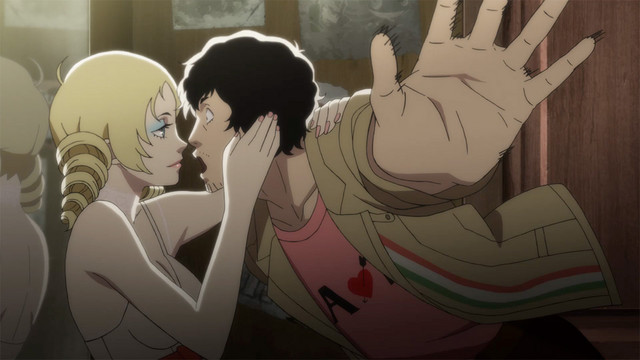It’s a puzzling exclusion: Catherine Classic uncapped framerate was promised, and yet seemingly hasn’t been delivered on. If you want to go above 30 FPS on the Catherine PC port then there’s a couple of things you have to do and understand. Essentially, you can still get an unlocked framerate in Catherine, 60 FPS, 144 FPS, whatever you like, but there’s a big ol’ asterisk standing in your way.
How to unlock Catherine Classic uncapped framerate
The main thing you need to do to ensure Catherine Classic uncapped framerate is applied (at least in certain sections of the game, more on that in a moment), is to head to Options and then to the “Display” tab. Once here, head to the bottom of the page and toggle “Vsync” from on to off. This effectively lets the game run above 30 FPS with a completely unlocked framerate.
Can Catherine Classic go above 30 FPS?
Unfortunately, the Catherine Classic uncapped framerate feature that came tagged with marketing for the game is a bit of a misnomer. While there is a way to have an unlocked framerate in Catherine, there are different portions of the game that either run smoothly at above 30 FPS or are pretty much locked to a solid 30 FPS for its duration.
Everything involving the block-based puzzles is seemingly set at a standard 30 FPS, whether you have Vsync turned off or not. Meanwhile, the cutscenes and other cinematics involved in the game can run at 60 FPS and above without too much a fuss. To summarize: the vast majority of the gameplay (the puzzles take up most of the action in Catherine), is locked at 30 FPS but you can still go above 30 FPS in the other portions of the game if that appeals to you. It may disappoint some, but it appears that there was no way around effectively porting the puzzle elements to anything other than something that can run at 30 FPS.