Can you feel the Anthem anticipation levels rising yet? Bioware and EA are doing little to dispel that with their upcoming Anthem demo. So when is the Anthem demo start and end date, and what times will it kick off in each region of the world? Find out with our Anthem demo start and end date guide.
When is the Anthem demo start time and end date?

According to EA community manager Leon Anderson – via this post on the EA forums – the dates will vary on whether you’re an Anthem VIP member or not. If you’re taking part in the VIP demo, you get early access to the demo. If you aren’t, you’ll have to wait a bit longer to try the game out ahead of release day.
When is the Anthem demo start and end date for VIP members?

The VIP demo will start on Friday, January 25 at 9:01 AM PST (12 PM EST and 5 PM GMT). The demo will take place across that final weekend of January, with the end date pencilled in for Sunday, January 27 at 6 PM PST (9 PM EST and 2 AM GMT). Pre-load for the VIP demo will also be available a couple of days before the demo is officially released.
To gain access to the VIP demo, you will have to do one of three things. The first, and most obvious, is to pre-order Anthem on any platform. The second option is to be an Origin Access subscriber, which you can sign up for here. The third and final way is to be an EA Access member, and you can register with this service here.
When is the Anthem demo start and end date for the open demo?
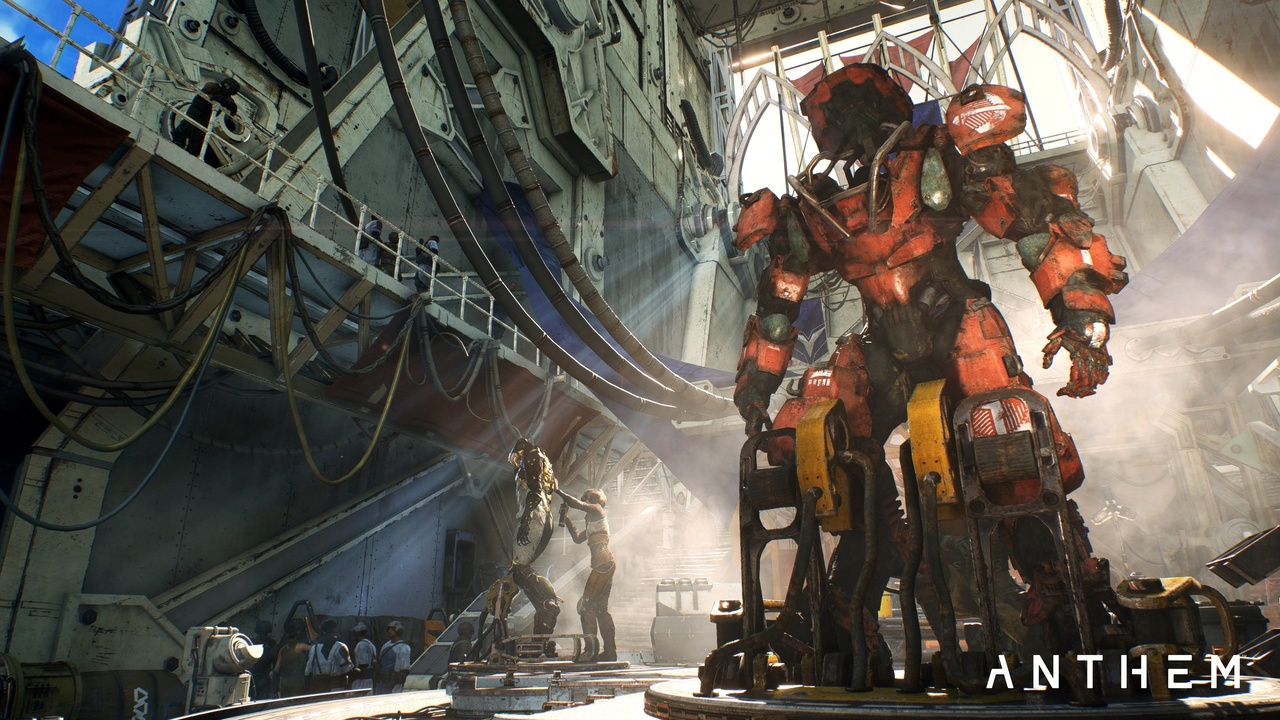
The open demo is available to anyone who want to test the game out before it launches. The start date for this is Friday, February 1 at 9:01 AM PST (12 PM EST and 5PM GMT). The end date, much like the VIP demo, is scheduled for Sunday, February 3 at 6 PM PST (9 PM EST and 2 AM GMT).
How do I pre-load ahead of the Anthem start and end date?

Pre-load for the Anthem demo is available to do today which, at the time of writing, is Wednesday, January 23. There is a different way to pre-load the demo onto your platform of choice. We’ve explained what you have to do, to pre-load the demo on Xbox One, PS4, and PC, below so you can sort this out easily.
- Xbox One – To pre-load the Anthem demo, you can head to this link. This will take you to the Microsoft Store page for the game. Sign in to your Xbox account via the person in the circle in the top right corner. Then, click on ‘get’ on the right-hand side. This will begin downloading the demo to your Xbox One console as long as it is fully on or in sleep mode.
- PS4 – Search for Anthem on the PlayStation Store online or on your console. Choose the standard edition of the game, and scroll down the page until you see “Anthem demo.” Click on this to begin the pre-load, as long as your console is on or in sleep mode.
- PC – Head to the “your Origin” tab in your Origin program. There should be a window that pops up with store results in it, and Anthem should be one of the options that appears. Select the game, which takes you to the game’s page. There should be a button you can click that say “Try it first.” Click this to open up a second window. This will let you add the demo to your game library.
If you ordered your copy of Anthem from EA, or another store such as Amazon, you have to use the code that was emailed to you to sign up to the demo. If you haven’t received it yet, check your spam folder just in case. If it isn’t located there, you’ll need to contact EA support or the retailer to find out where your code is.







