So you’ve started up the game, and within minutes you’re already looking for a Resident Evil 2 laptop screen error fix! While it’s a shame to encounter these issues so early into your adventure, it’s probably better to fix them now and enjoy the rest of the experience unhindered. I personally ran into this issue on the PC version of the game, during the initial Claire playthrough. However, it’s possible that it could also impact Leon. If you do run into this freezing or blank screen problem, don’t fret, for it looks like the fix is really quite simple. Here’s what you need to know!
Resident Evil 2 laptop screen error fix | Freezing and blank screen
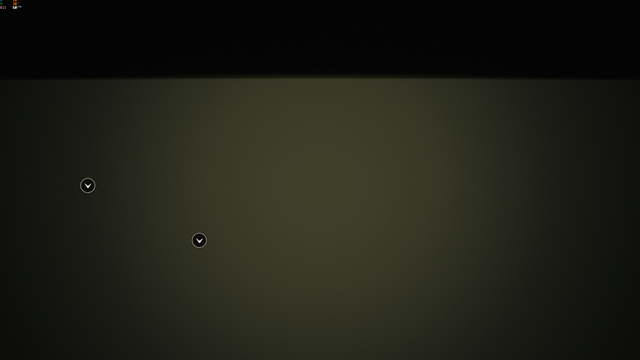
When interacting with the laptop as you enter the RPD for the first time, you may notice the screen suddenly goes blank and/or freezes. You can hear the audio of the CCTV footage playing, but there is no video. Once the CCTV clip is over, the blank screen will still be there, permanently blinding you. What’s more, if you have subtitles enabled, you’ll see the text begin to stack, with the lines overlapping each other. Object icons can also suddenly multiply and cover the screen. It’s all very odd!
Unfortunately, interacting with that laptop is necessary to continue the story and enjoy the rest of the game. You can’t avoid it, so you’ll need a proper Resident Evil 2 laptop screen error fix instead!
Resident Evil 2 laptop screen error fix | How to fix

The secret of the Resident Evil 2 laptop screen error is in the PC graphics options. By default, the game attempts to run using the DirectX 11 (DX11) graphics API. Unfortunately, this is what appears to be causing problems. Instead, you’ll want to change this setting to DirectX 12 (DX12). The downside is that you’ll need to be at the game’s main menu to make this alteration. Once you’ve changed it to DirectX 12, you should be good to go!







