As with any other video game in existence, there will come a time when you’ll need to update your Devil May Cry 5 save file. Keeping on top of knowing how to save in DMC 5 will prevent you from, well, losing progress. Find out everything you should know about your Devil May Cry 5 save file, including auto-save and manual save functions.
Devil May Cry 5 save file | How to save

Your Devil May Cry 5 save file is a clever little thing. Everytime you view a new cutscene, start a new chapter, or reach a pivotal point in Capcom’s game, it will auto-save for you. This happens regularly in Devil May Cry 5 too, so you won’t have to fret about losing an hour’s progress if you happen to die. Or if your PC, Xbox One, or PS4 crashes.
Each time that the game auto-saves, you’ll notice a little “V” that pops up in the bottom right-hand corner. Don’t turn your PC, Xbox One, or PS4 off until this symbol has disappeared. Doing so could result in your save file being corrupted, and you’d have to start all over again in that instance.
Devil May Cry 5 save file | Can I manually save?
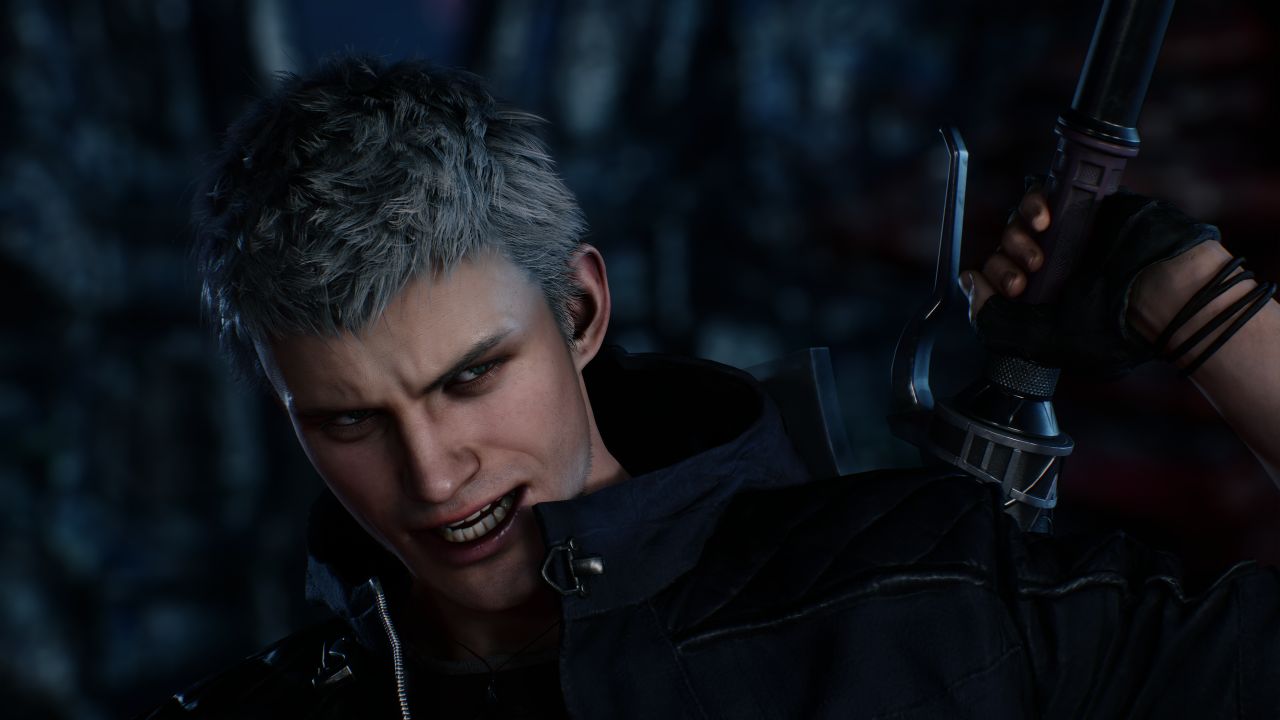
Simply put, no, you can’t. Your Devil May Cry 5 save file relies solely on the game’s auto-save function. You won’t have the opportunity to load up the in-game menu, scroll down to “save”, and manually save your progress in this title.
Luckily, as we mentioned, Devil May Cry 5 does a very good job of auto-saving regularly. You won’t need to worry about pausing your game to save it then. The only issue you could have is if your save file gets corrupted somehow. As you’ll only have one auto-save slot, this could be catastrophic if you run into any errors. We hope you don’t though, obviously.







