Another day, another Apex Legends bug. It seems as though the Apex Legends Disconnect bug has been affecting PS4 and Xbox One players since the latest update. Specifically, the Apex Legends Server Error isn’t letting players log in to the game after its newest update. Some returning players have also been receiving an Apex Legends player data version #2062 error. If you are receiving the Apex Legends #10007 disconnect error message, this is the guide for you.
Apex Legends Disconnect | What’s happening?

Thanks to this thread on the EA Answers forum, it appears that plenty of PS4 and Xbox One Apex Legends players are unable to log in after the latest game update. Upon failing to log in, people are receiving this error message: “Disconnect: Server error attempting to update player data version #2062 to current version #10007 – Loaded old datadefversion #2062 to upgrade to current version #10007, but player data length (12328) doesn’t match old datadef (12500).”
That looks confusing. Essentially, since the new update, it appears as though changes have been made to player data. Apex Legends seems to be struggling with the changes, however, and is failing to upgrade old player profiles into new ones. Thankfully, the issue only appears to be affecting those playing on consoles, not PC. It seems as though restarting the game, console, re-installing the game, and rebuilding the console database won’t work.
Apex Legends Disconnect Server Error | Is there a fix?

Unfortunately, there is no word of an official fix to this problem as of writing. However, in the thread linked to above, there does appear to be a workaround. Multiple people have commented explaining that logging in with a different PlayStation or Xbox account seems to work. Try making sure that your Gamertag and PlayStation account are the primary ones for whichever console you play on, too.
If neither of these ideas works, try switching to a wired internet connection, as that should alleviate any intermittent WiFi problems you may have. If nothing works, though, you’re going to have to wait until EA or Respawn fix the issue. Hopefully, this can be done via a new update sooner rather than later.
Apex Legends Roster
-
Welcome to the Frontier | The Legends of Apex Legends

In the years following the corporate wars depicted in Titanfall, a new breed of legend is born. The wastes of the Frontier see a bloody conflict brew. These are the legendary warriors of Apex Legends the new battle royale smash hit by Respawn Entertainment and Electronic Arts. -
Bangalore
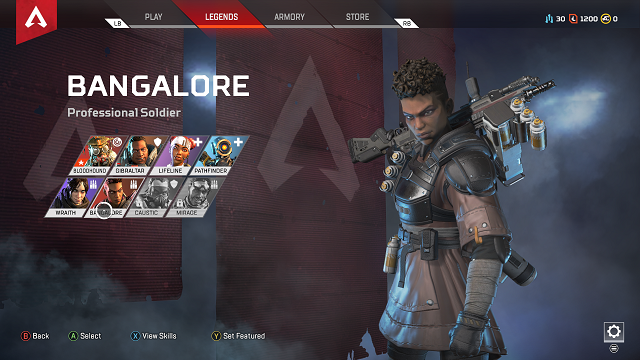
Anita Williams served in the IMC Armed Forces alongside her entire family, so you know that she's ready for a fight. Her tactical Smoke Launcher and Double Time sprinting ability give her an edge against unprepared foes. When it's charged, her sky cracking Rolling Thunder airstrike finishes the job. -
Bloodhound
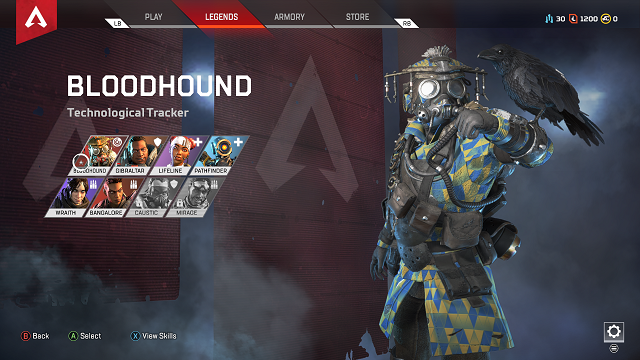
A game hunter of the Outlands, the mysterious Bloodhound is secretive to the core. They can identify nearby enemies with the Eye of the Allfather and track them using footprints and bloodstains. Their Beast of the Hunt gives them enhanced speed to close the distance on their prey. -
Caustic
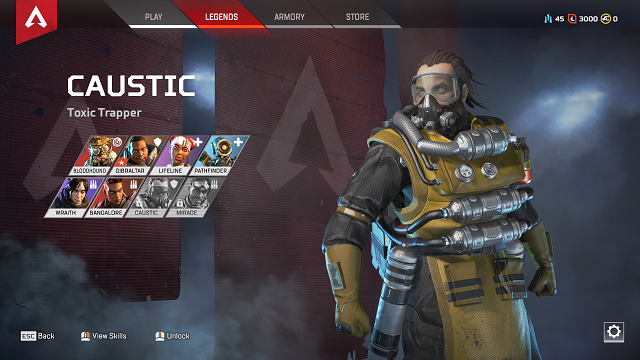
A self-righteous former scientist with delusions of grandeur, Alexander Nox battles uses toxic bombs of his own design. He can see through his traps and launch clusters of them with his ultimate. If Caustic doesn't want you in a room, you're not getting in. -
Gibralter

The son of two search and rescue workers, Makoa Gibraltar excels at extracting teammates from dangerous situations. He shields himself when aiming down sights and can throw a bubble shield to protect everyone else. When needed, he has a Defensive Bombardment to root out camping foes. -
Lifeline
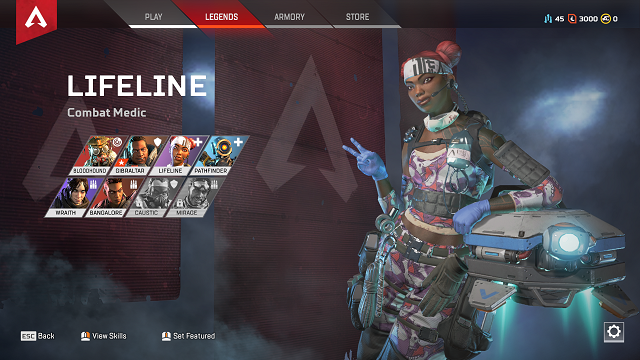
The child of wealthy war profiteers, Ajay Che enlisted in the Frontier Corps to protect communities in need. Her healing drone offers a health buff to teammates, and she can revive them faster if they're downed. Her ultimate is a Care Package filled with high-quality defensive loot. -
Mirage
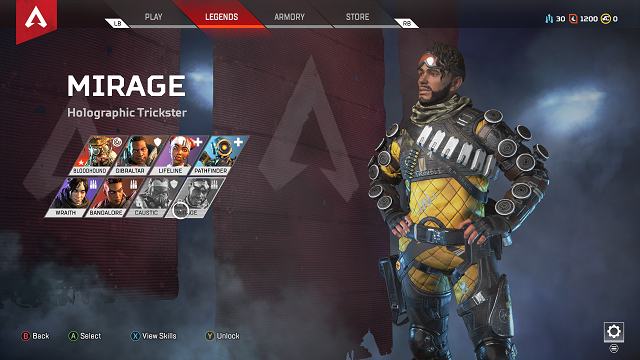
The youngest of four brothers, Elliott Witt was always looking to be the center of attention. Utilizing Holo-Pilot tech, the Legend known as Mirage makes countless clone distractions to confuse his foes on the battlefield. Whether he's knocked down or storming a stronghold, he'll be flanked by five other versions of himself. It's quite the ego boost. -
Pathfinder
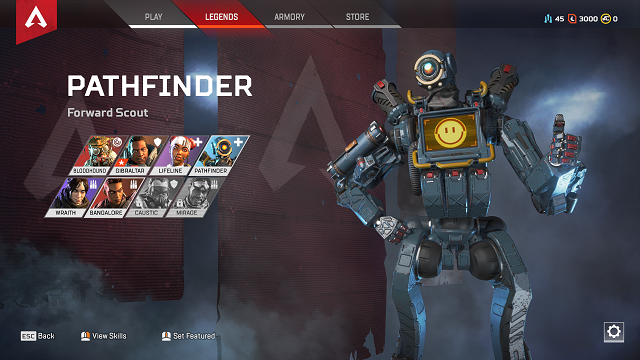
An abandoned robot without a home, Pathfinder fights in the Apex Games in order to hopefully draw the attention of his creator. Designed with scouting in mind, he's always friendly. He can zip around the arena with a grappling hook and create ziplines across large gaps for his teammates. -
Wraith
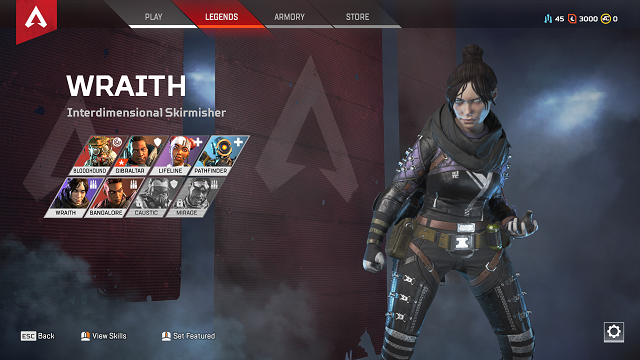
After awakening in a detention facility with no memory of her past, Wraith began to hear voices in her head. They drove her to madness, but not before teaching her a few tricks about her latent interdimensional abilities. The voices warn her of nearby enemies, and she can pop in and out of battle to avoid incoming fire. -
Time Keeps On Tickin'

Because of the passage of time, the legends of Apex Legends have a different skillset. They're not Titan pilots, so they don't get to call in massive mechs. Also, they can't wallrun, although they do have a pretty impressive downhill slide. These movement quirks affect the entire roster, but who knows what could change down the line.







