With Sekiro: Shadows Die Twice now available on PC, PS4, and Xbox One, many players are now wondering if the default Japanese voiceover can change to English. Of course, some may prefer the Japanese dub with translated subtitles for thematic reasons, but the Sekiro English Dub can make the story easier to follow. If the default Japanese voiceover is becoming a hindrance in your gameplay, read on to find out how to enable English voices in Sekiro: Shadows Die Twice.
Sekiro English Dub | How to enable English voices
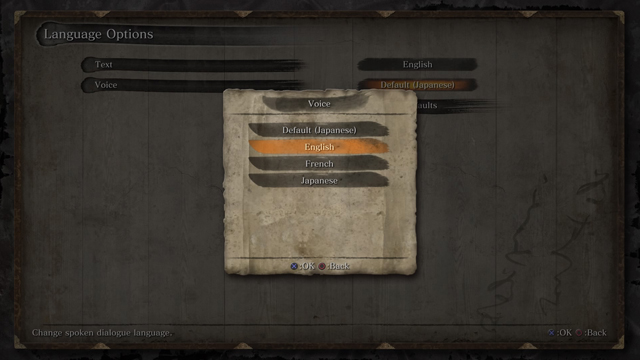
The default voiceover language is set to Japanese, with the developer FromSoftware intending to deliver a realistic experience of the setting. However, following the English subtitles can be difficult in certain areas of the game, especially in the case of the boss fights, which require a fair amount of focus for combat. Likewise, using subtitles in eavesdropping sequences can make these conversations seem bland, and English dubs could help resolve this issue. Thankfully, there is an option to change voiceover into English, if you’re struggling to follow the Japanese voices. This option can be easily found by navigating to the Language section of the Main menu.
From here, you can see the Voice and Text language options. If you click or select the Default (Japanese) option next to the Voice section, as shown in the screenshot above, this option will cycle to enable the English dub. Once you’ve activated the Sekiro English dub option, the game voiceover should immediately change to English voices. At any point, you can return to the Language options and switch back to Japanese voiceover if you’re not enjoying the Sekiro English dub. Aside from language difficulties, players have also reported confusion with saving the game, as there’s no straightforward manual save or autosave. Make sure that you understand these systems before you venture further into the game.







