You might be wondering why there are some Mortal Kombat 11 red game modes in your version of the title. If you’re finding that some of your content is locked because of this, we’re here to help. Find out how to fix the Mortal Kombat 11 red game modes issue below.
Mortal Kombat 11 Red Game Modes | Why are they locked?

There’s a bit of confusion surrounding the Mortal Kombat 11 red game modes issue. Players have been installing the latest entry in the series since it was released, but some have found that they can’t access certain game types.
Whether it’s Story Mode, Towers of Time, Krypt, or Klassic Towers, game mode names are often being depicted in a red font and players simply can’t access them. Thankfully, we have the answers to all your queries if you’ve across this issue.
Mortal Kombat 11 Red Game Modes | How to Fix

The most basic answer to the Mortal Kombat 11 red game modes problem is that the game simply hasn’t finished being installed yet. Plenty of games these days let players launch them once 50% of the title has been installed. If you’ve been too eager to play then the chances are that you haven’t given it enough time to download and install everything yet.
If, however, you have fully installed it and you still come across this issue, we have a solution for you. The first thing to do is to close the game down and then launch it again. The title may need to install an extra update if NetherRealm Studios have fixed a few other issues in their game.
If this update has been installed and you still can’t access some modes, close the game and try connecting to other online games. If they work, it’ll be a server issue on NetherRealm’s side. You can fill in this help request form to try and get some help, and hopefully you won’t wait too long for that.
Mortal Kombat 11 Rejects
-
Characters You Won't See in Mortal Kombat 11's Roster

Few fighting game franchises introduce as many new challenges as Mortal Kombat. This can be a blessing, but also a curse. You might get an evergreen warrior with your new addition, or you might get a generic reject. Not everyone can make it into MK11, but these guys definitely won't make the cut. -
Bo' Rai Cho

Perhaps a controversial pick due to his many appearances, but Bo' Rai Cho never felt like a genuinely popular character. His unique moves and drunken demeanor make him stand out, but that goofiness also leads to a clash with the rest of the cast. Mortal Kombat works best when it's as straight-faced as possible, and that means you can't have vomit attacks. -
Drahmin

Introduced in Deadly Alliance. This Netherrealm Oni relies heavily on his spiked club for combat. In the days between the original trilogy and the modern games, Mortal Kombat introduced character specific weapons to stand out. So, while Drahmin had a place back then, he'd need a full redesign to fit in now. -
Khameleon

Khameleon has made two weird appearances in the franchise so far. She was a new character in the N64 version of Mortal Kombat Trilogy. Then, after being left out of the "everyone in the pool" Armageddon, she premiered in the Wii version due to fan outrage. It would be very strange to see her pop up again unless she somehow ends up in the Switch version of the game. And that is pretty unlikely. -
Kira

Premiering in Mortal Kombat Deception, Kira is a recruit for the "new Black Dragon." She's a generically heroic character despite her resemblance to an MK version of Harley Quinn. With the Kombat Kids filling the roles of new heroes, we probably won't be seeing much of Kira going forward. -
Kobra
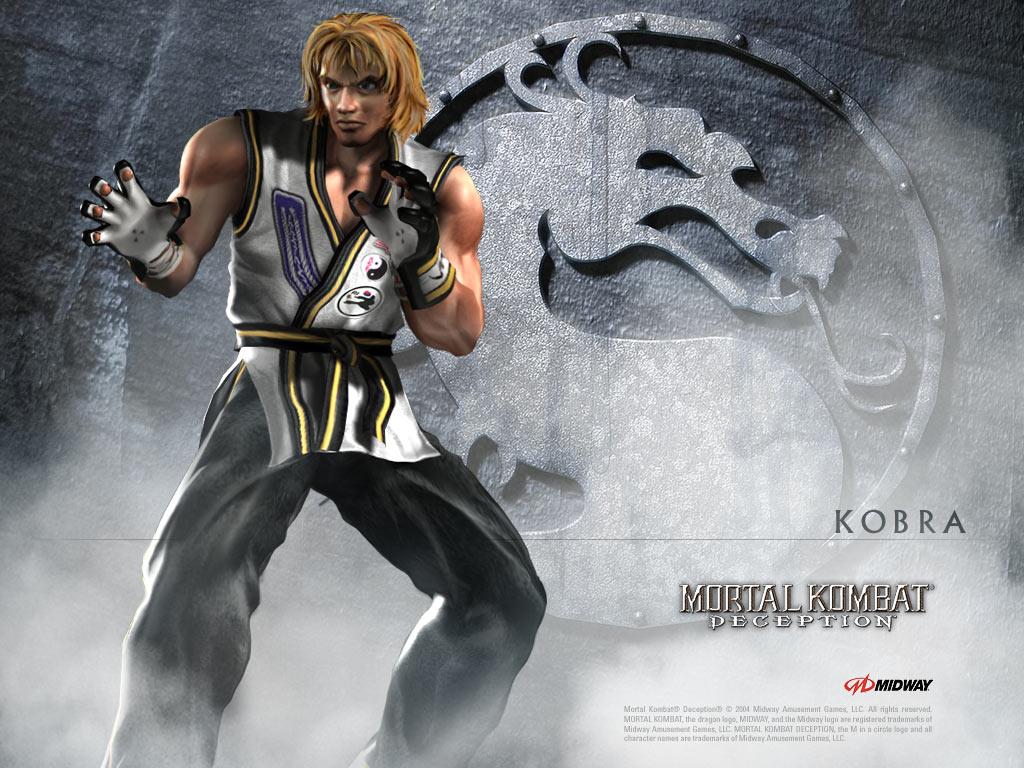
Kobra is Kira's counterpart in Deception. He's a fiery recruit that's most notable for resembling Ken from Street Fighter. Kobra was briefly mentioned in Mortal Kombat X, but only as someone who Erron Black killed before the events of the game. That probably rules him out as a future entrant in the tournament. -
Mavado
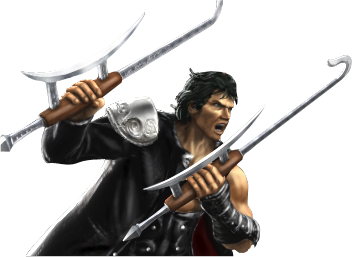
Debuting in Deadly Alliance, Mavado uses Kabal's hook swords and grappling hooks in combat. With both Scorpion and Kabal present in Mortal Kombat 11, it'd be hard to fit such a fighting style in without repetition setting in. Plus, in a game filled with flashy ninjas and otherworldly creatures, Mavado is just a dude. -
Sareena

Despite looking like a human, Sareena is actually a demon, and that's the most notable thing about her. She fights with a pair of knives and her only appearance outside of Armageddon was a Game Boy Advance port of Deadly Alliance and a brief cameo in MKX's campaign. She has some story significance, but she'd basically be a new character if they were to bring her back. -
Taven
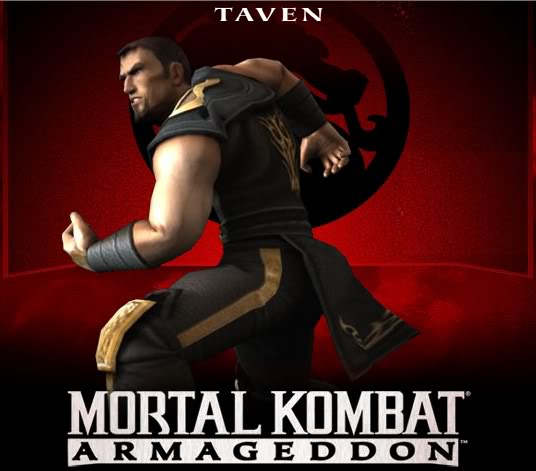
Taven is one of two new characters introduced in Armageddon's Konquest mode. Since he only appears in Armageddon, he's also one of only two characters who's never had a fatality. There may be some hardcore Konquest fans out there, but considering that his greatest deeds are written out of the current timeline, he's probably not popping up again. -
Tremor

We will admit, Tremor is pretty cool. He's a ninja who controls rocks, making his debut in PlayStation action game Special Forces. His first appearance in the fighting series was as a DLC character in Mortal Kombat X. He might be the most likely candidate for a revival out of these 10, but NetherRealm's ninja quota is probably already spent for 11.







