Since the release of the zombie survival Days Gone on PS4, players have been dealing with a handful of bugs, varying from holes in the environment to missing audio. However, the Days Gone loading times have also proven to be a common issue, with long periods of waiting for the next scene to begin. It’s not all doom and gloom, as this Days Gone loading time fix guide will help explain how to boost your game’s performance. Read on to find out how to speed up long load times in Days Gone.
Days Gone Loading Time Fix | How to speed up long load times
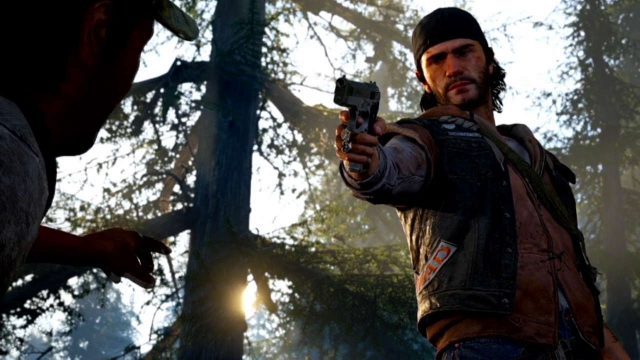
The Days Gone loading times are not a universal problem, but it has been reported to affect a multitude of players on PS4, especially in the opening stages of the game. If you’re searching for a Days Gone loading time fix after only playing the game for a short period, we recommend continuing on with playing, as it’s the initial loading times that seem to be the longest. However, if you’re still experiencing unbearably long loading times in Days Gone after more than a few hours of play, then your console may be struggling to handle the game.
If you’re playing on a PS4 Pro, then you have the option to use an SSD to improve your performance. In short terms, the standard HDD takes longer to process the game assets, so using an SSD will noticeably speed up your loading times. However, if you’re playing on one of the older PS4 consoles and suffering from longer load times, your expansion options are more limited.
Extended periods of intensive play can make life harder for your console, so giving it a break may also help give it a chance to recover, and provides you plenty of time to read up on increasing trust levels in camp.
Days Gone Zombie Innovations
-
Days Gone's Zombie Waves and 10 other undead innovations

Upon the airing of its first E3 showcase, Days Gone picked up steam for one reason: zombie waves crashing against the ground, flowing as one solid mass of undead fury. While there have been lots of zombie games, the quality example atop the pile run with unique hooks that set them apart from the competition. Here are some examples. -
Dead Rising

A generation ago, just the sheer number of slow zombies in Dead Rising was enough to raise eyebrows. The fact that they existed as a barrier for Frank West rather than a real threat was also innovative. He couldn't stop the invasion, he could only hop on their heads and move around them. -
Left 4 Dead

The special zombies are what sets Left 4 Dead's horde apart from the others. From the explosive Boomer to the destructive Witch, these player-controllable mini-bosses created a new style of co-op fun that games like Vermintide 2 are still riffing on to this day. -
Plants vs. Zombies

Even though zombies are inherently representative of a lot of humanity's fears, that doesn't mean we can't laugh at them. Plants vs. Zombies cast the undead as a comedic obstacle to overcome, a kid-friendly strategy that has led to several successful spinoffs. -
Telltale's The Walking Dead

The Walking Dead is about using zombies as a metaphor in all its forms, and especially in Telltale's seasons-long story adaption. Acting as a looming threat throughout the saga, zombies here aren't the focus, they're just the cause for the chaos. -
Zombie Night Terror

Zombie games can be in any genre, even ones not typically prone to the type of violent gore that these characters generation. Zombie Night Terror is a puzzle game similar to Lemmings, only you're controlling undead walkers instead of cute green-haired creatures. -
Atom Zombie Smasher

Another strategic take on the undead is Atom Zombie Smasher, which is a top-down tactics game where you're trying to evacuate citizens from the map as the swarm closes in. With procedurally-generated cities and buildings that crumble, it's a realistic yet abstract take on surviving the apocalypse. -
Undead Horde

Sometimes, you just want to cause the apocalypse instead of surviving it. Undead Horde has you causing the end of the world by summoning zombies and overtaking villages in a medieval countryside. It's a zombie real-time strategy game if you will, although with fun material gathering. -
They Are Billions

Or, if you want to strategize on the other side of things, you get the ominously titled They Are Billions. It's another unstoppable horde, and you just have to hold them off with your building skills. It's like the circle in a battle royale, only with more teeth and claws. -
Stubbs The Zombie

Back to comedy, no game has successfully captured playing as the undead quite like Stubbs The Zombie. You rip your limbs off to perform moves, you feast on brains and you've got a retro vibe to revel in. Bowling for zombie heads anyone? -
Sunset Overdrive

Zombies don't even have to be the "undead." The zombie mutants from Sunset Overdrive turned due to a soda laced with unfortunate chemicals. It leads to some creative designs, showing that if zombies are here to stay, we can at least get some variety in.






