Some players taking on Sony’s open-world zombie motorcycle game on PC have reported a Days Gone PC Black Screen bug, which seems to be a graphical problem where the entire screen turns dark apart from the game’s 2D icons and text. This obviously proves extremely annoying as it makes the game unplayable, so it would be really great if there was a Days Gone black screen fix. Fortunately, there is.
Days Gone PC black screen bug fix
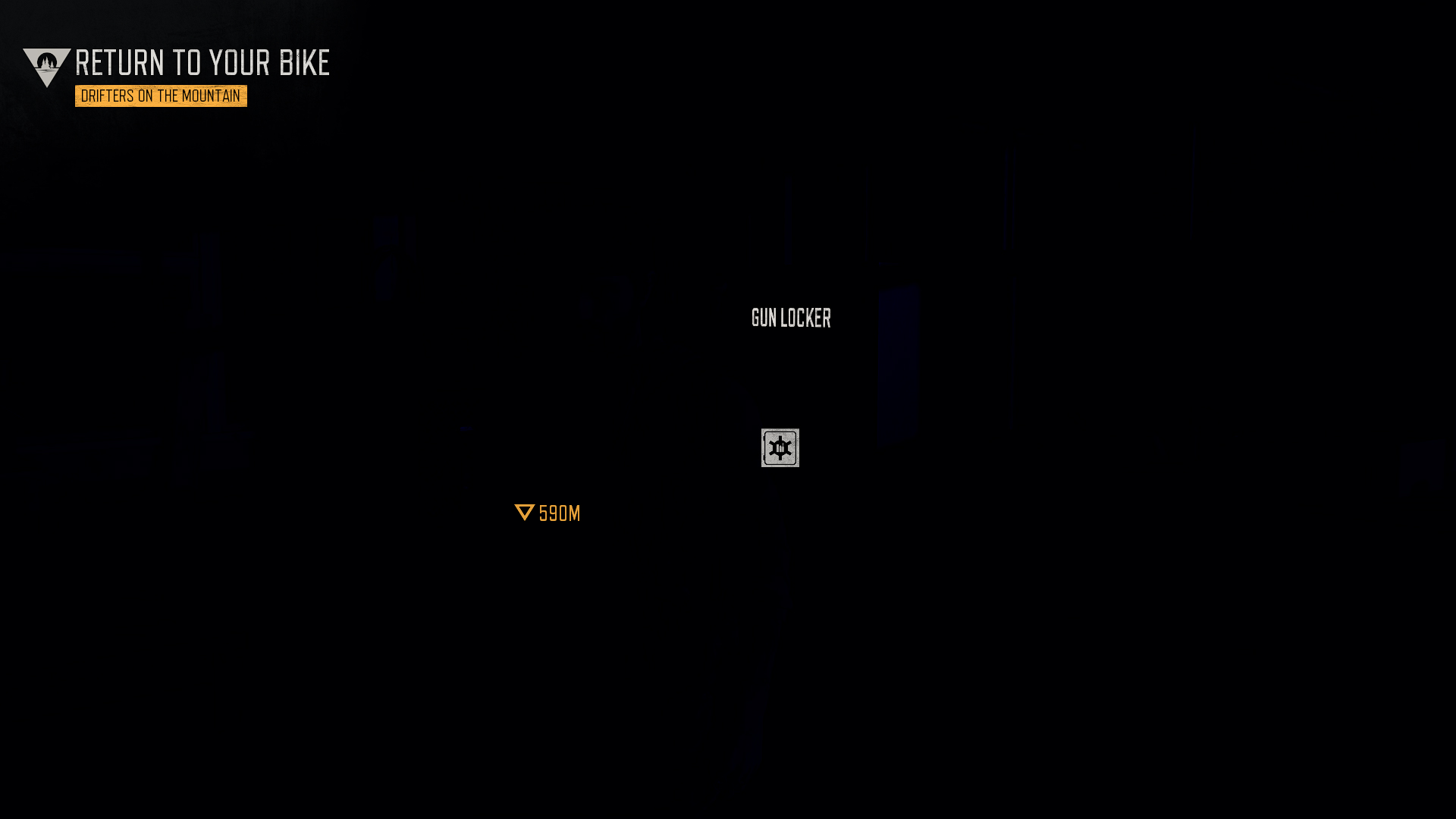
Currently, the only way to fix the black screen issue is by either restarting the game or reloading a checkpoint from the main menu — which, fortunately, is not affected by the bug. Hopefully, Sony or Bend Studio will take note of this irritating bug and fix it in a patch.
The exact cause of the black screen glitch isn’t known, but as it only affects the game’s main graphics and not the 2D icons or text that suggests that it’s a graphics engine problem or an issue with either AMD or Nvidia graphics cards.
Players on Reddit have reported that the blackness starts from the center of the screen and spreads until it covers everything. They also state that their graphics drivers are up-to-date and that Days Gone otherwise runs perfectly. Hopefully, a patch will be released for the issue in due course, but at least there’s a fix for now.
While in general, the release of Days Gone on PC has gone relatively smoothly, there still have been problems popping up, such as this and the issue with the analog sticks on Xbox control pads not working. Fortunately, there’s a fix for that too.
Want to know what our reviewer thought about Days Gone on PC? Click here to see if the game still holds up and whether the problems have been ironed out.







