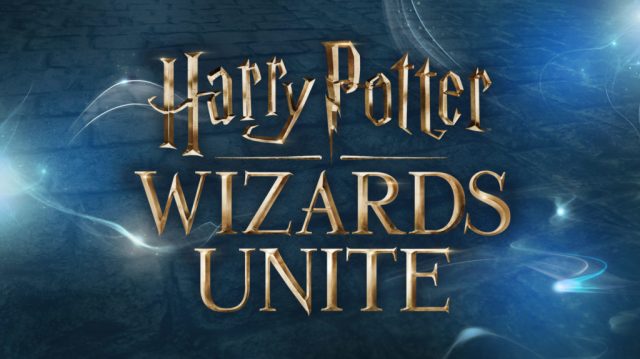You might have noticed that there’s a Harry Potter Wizards Unite invalid locations glitch doing the rounds. Players in Australia and New Zealand, where the game has just gone live, have already experienced this bug. If you want to know how to report these to Niantic and what to do if you see Ingress or Pokemon Go locations in Harry Potter Wizards Unite, you’ll want to read our Harry Potter Wizards Unite invalid locations guide.
Harry Potter Wizards Unite Invalid Locations | Pokemon Go and Ingress locations

The Harry Potter Wizards Unite invalid locations issue has cropped up thanks to the other games that Niantic have in their back catalog. The developer of Ingress and Pokemon Go have to cover every area that these two titles are available and, as such, there could be some bleeding over into other games they make.
This has already happened, and players have reported that locations present from both titles have somehow made their way into Harry Potter Wizards Unite‘s map. Threads such as this one have popped up on the game’s Reddit page, with people wondering how to tell Niantic that they need to be removed.
Harry Potter Wizards Unite Invalid Locations | How to report

If you’ve happened upon any Harry Potter Wizards Unite invalid locations, you’ll need to let Niantic know about them. You’ll have to head to this location quest link for starters, and then just fill in the form that gets displayed on your screen.
For the longitude and latitude section, you’ll need to work out what your GPS coordinates are for your location. There’s a handy Google Maps page here that details how to get them easily, so you can head to that link for more information.
It might also help to attach an image of the invalid location to the form too. You’ll need to screengrab an image form the in-game map using your smartphone to do this. On iPhone, you have to press and hold the Side button on the right of your phone, and then the Volume Up button on the left side.
For Android users, press and hold the Power and Volume Down buttons simultaneously for a few seconds. If you’ve done either right, a screenshot will temporarily appear on your screen before heading to your images folder.