The new Xbox One May 2019 update released earlier today, and it is making changes to the friends list, messages, and Games & Apps sorting. This update isn’t a big one, but it does aim to fix a few features which will help make the console more user-friendly. These changes were pushed to all Xbox One consoles on May 16. Keep reading for more details on what exactly the Xbox One May 2019 update changed!
Xbox One May 2019 Update
Friends list
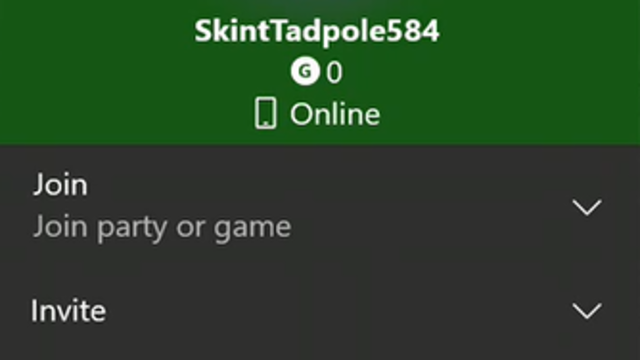
The first thing getting a facelift from the Xbox One May 2019 update is the friends list. Since the Microsoft family offers tons of devices that can interact with the Xbox platform, the new Xbox One update will make it easier for you to see which device your friends are playing on. For example, if they are playing on a mobile device, there will be a cellphone icon. If they are on their Xbox One, there will be a console icon.
With Xbox expanding their gaming platform in the near future with Project xCloud, this update seems to be a good one. No one knows what Xbox will announce at E3 this year, but it is possible that this update is prepping consoles for some type of Project xCloud announcement.
Messages
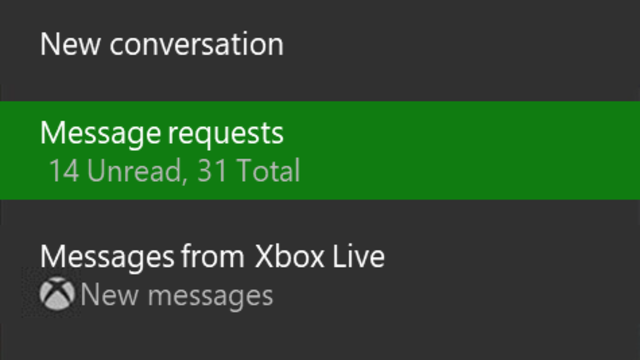
The Xbox One May 2019 update is also going to change up how messages work. The update aims to prioritize messages from your friends and separate those from random messages you may be getting. There will now be a Manage Requests feature, which will prioritize messages from your friends and separate out messages from people you don’t know.
However, this change does mean that any old group messages will be lost unless they are archived. You can archive your group messages using this link for a limited time. Individual messages will not be affected.
Games & Apps
The final change that came with the Xbox One May 2019 update is better sorting to the Games & Apps section. From now on, when searching games, words like “a” or “the” will no longer be considered as the first word in an A to Z search or a group by letter search. For example, if you’re searching for “The Division 2” it will now come up under “W” instead of “T”. This is a minor change, but something that the community has been asking for.







