A Total War Three Kingdoms cursor bug is frustrating players in Creative Assembly’s new RTS title. You might have found that your mouse pointer disappears at certain points during campaign missions. If you have, and you’d like a missing mouse cursor fix for the Total War Three Kingdoms cursor bug, we’ll gladly assist you.
Total War Three Kingdoms Cursor Bug | Invisible mouse pointer

Right, so the Total War Three Kingdoms cursor bug has been affecting some players since the game launched on Thursday, May 23. It’s only an issue during battles too, with no complaints about disappearing cursors when missions aren’t taking place.
Threads have popped up on the official Total War Three Kingdoms forums over the past 24 hours as people vent their frustration over the problem. Players have stated that their mouse pointer turns invisible when they hover over enemy units, towers, and when trying to click on certain menu options such as “melee” and “ranged attack.”
Total War Three Kingdoms Cursor Bug | How to fix

There are a couple of fixes you can try to solve the Total War Three Kingdoms cursor bug. Creative Assembly has responded to say they’re looking into it, and have given a couple of pointers about what you can try.
First, make sure that your graphics drivers are up to date. If you haven’t updated them before installing the game, this is the most likely cause of the problem.
If that doesn’t work, you can try playing the game in windowed mode. Players have had success when this has been implemented, although not everyone has. To do this, right-click on the game in your Steam library. Open “Properties” and then “Set launch options.” Head to the “General” tab, and add “-windowed” at the end of the text in the new window that’s opened.
If neither of those work, you’ll have to wait for an official patch from Creative Assembly. You can help them diagnose the problem by sending a dxdiag file over to them which contains the information about your personal problem. This will help them locate the root cause of it, and sort it out.
PC Platforms
-
The PC Platform Puzzle | Digital Distribution in 2019

Gamers are spoiled for choice in 2019 when it comes to digital storefronts. While there are definitely pros and cons to each storefront, it can be daunting to shop if you're just browsing. Here is the landscape of digital games on PC in 2019. -
Steam

The longtime default champion of the category, Valve's Steam won over consumers with amazing sales, vast selection, and indie curation. While things have been rough the past few years for the original distributor, it's safe to say that Valve will do whatever it takes to stay competitive, bar hiring a few support people. -
Epic Games Store

Created with the help of Fortnite's immeasurable success, the EGS has hit the ground running by securing a range of highly desirable PC exclusives like Metro Exodus and The Divison 2. While some frown upon these tactics, there's no denying that Epic's generous financials towards developers is shaking things up. -
GOG

Formally known as Good Old Games, GOG is known for offering older titles in addition to newer indie releases, all without any DRM. It is also the driving force behind re-releases of many retro titles that would be lost to time otherwise. Most recently, GOG teamed with Blizzard to bring back the original Diablo. -
Origin

EA's Origin is a long time Steam alternative that offers EA's lineup and a host of select third-party titles. Mainly focused on selling you an Origin Access subscription nowadays, it is a feature-rich platform that only lacks in a robust selection of games. -
Blizzard Battle.net

The home of Overwatch, World of Warcraft, and Starcraft 2 recently became the home of Call of Duty as well. Activision is taking a new approach with Blizzard's PC launcher, and only time will tell if future Activision products also make the jump to Battle.net exclusivity. -
Bethesda.net
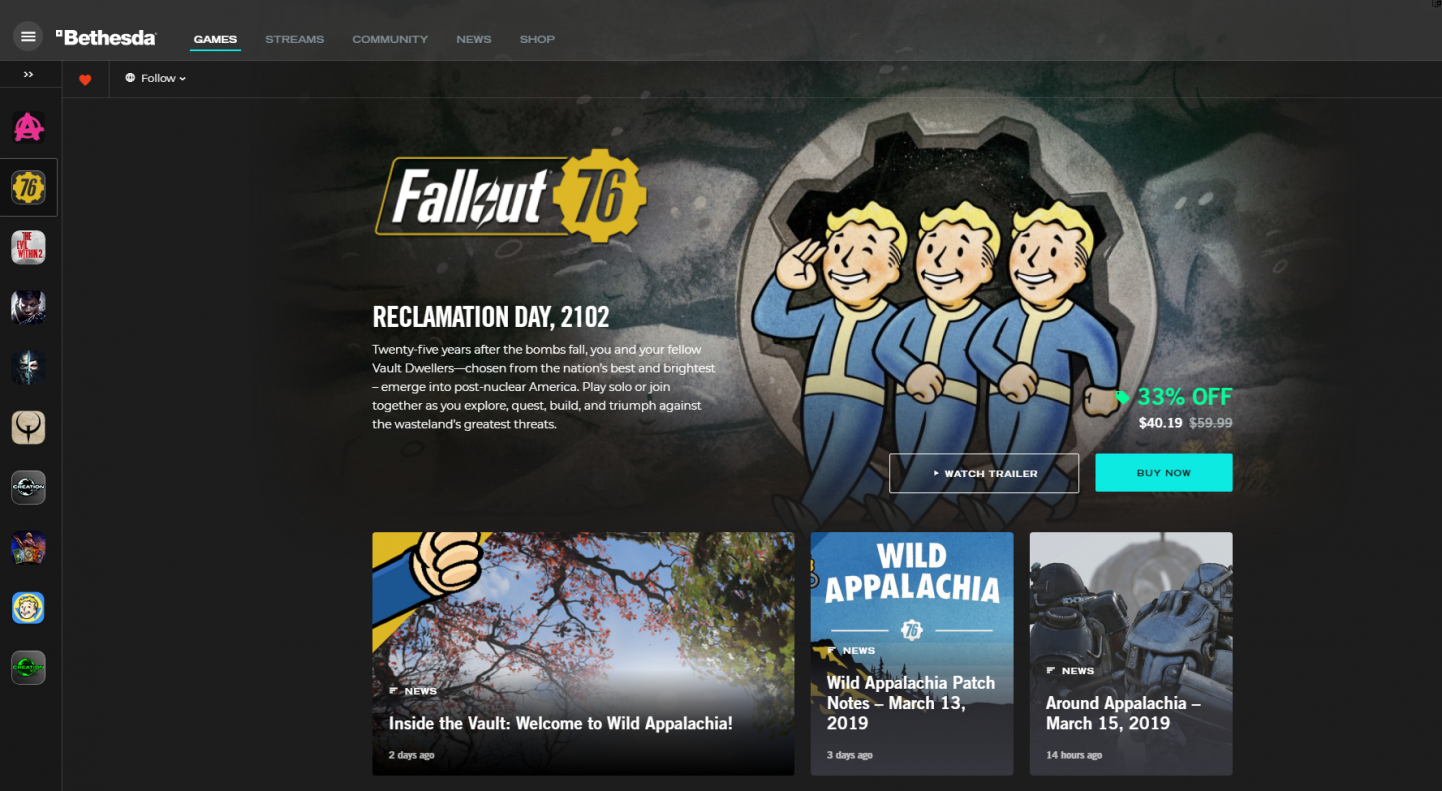
Bethesda's play at digital distribution has been a half step at best. While Fallout 76 is the first game of note to live exclusively on the platform, not many really want to play that at all. The rest of Bethesda's catalog is available, but many prefer to wait for a sale elsewhere than get in on another launcher. -
Uplay

Ubisoft's launcher is the home for every Ubisoft release, but they're not bound to the store. Unlike most places, Ubisoft sells its games everywhere, even if you have to launch Uplay after you hit play anyway. It also carries a limited array of third-party games in case you're interested. -
Itch Io_

itch.io is a completely open marketplace where anyone can publish with almost no restrictions. This used to give it a unique place in the market, but now it carries on thanks to its pro-indie messaging and low-fi atmosphere. If you want to play something extremely experimental, itch is for you. -
Kartridge
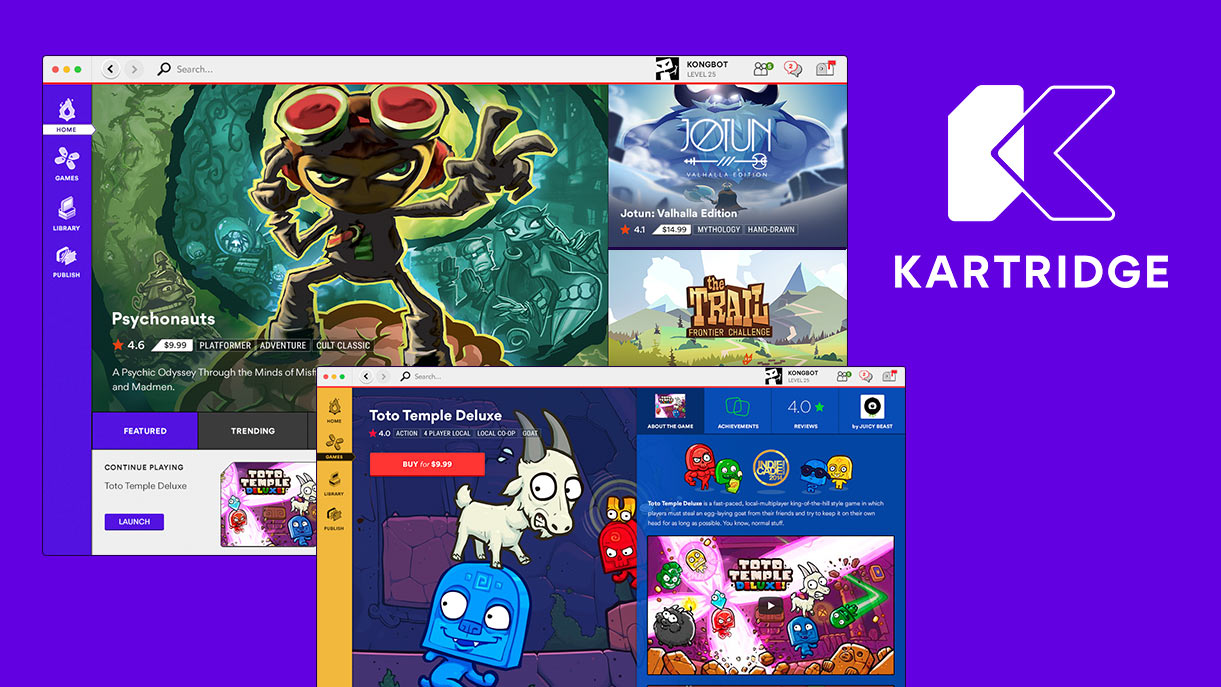
One of the newest storefronts around, Kartridge is the premium game store from Kongregate. It has a large selection of indie games big and small and a few interesting features regarding achievements. Kartridge hasn't made a huge splash, although it is planning to secure some exclusives in the near future. -
Discord

The popular chatting app has several ways to sell players games. They have a Nitro subscription service that comes with their premium options and consists of older PC gems. They've also recently announced that developers will be able to sell directly to their fans via official channels very soon.







