Metro Exodus is one of the best reviewed games of the year, and anyone who’s played it was probably left desperate for more as soon as they reached the end credits. Almost six months after the game launched, Metro fans will have another chance to return to the world with the new The Two Colonels expansion. But is the Metro Exodus The Two Colonels download available now on all platforms? What if you’re having trouble installing the expansion? Here’s what you need to do.
When is the Metro Exodus The Two Colonels download available?

First we’ll start with the important question: is the Metro Exodus The Two Colonels expansion available on all platforms right now, or is it still not out? The good news is that yes, the DLC expansion is available right now on all platforms, meaning PS4, Xbox One, and PC via the Epic Games Store and Xbox Game Pass. The bad news is that, if you’re having trouble installing the DLC, it’s not because it’s not available yet. Let’s give you a hand.
While the expansion is technically available worldwide now, there have been reports of players not being able to access the DLC as of yet. The Xbox One version seems particularly affected. 4A Games replied with the tweet below, but that was several hours ago now, so hopefully it’s available completely for everyone.
Unlock times may vary due to platform and location – shouldn't be too long now!
— 4A Games (@4AGames) August 20, 2019
How to install Metro Exodus The Two Colonels on PC
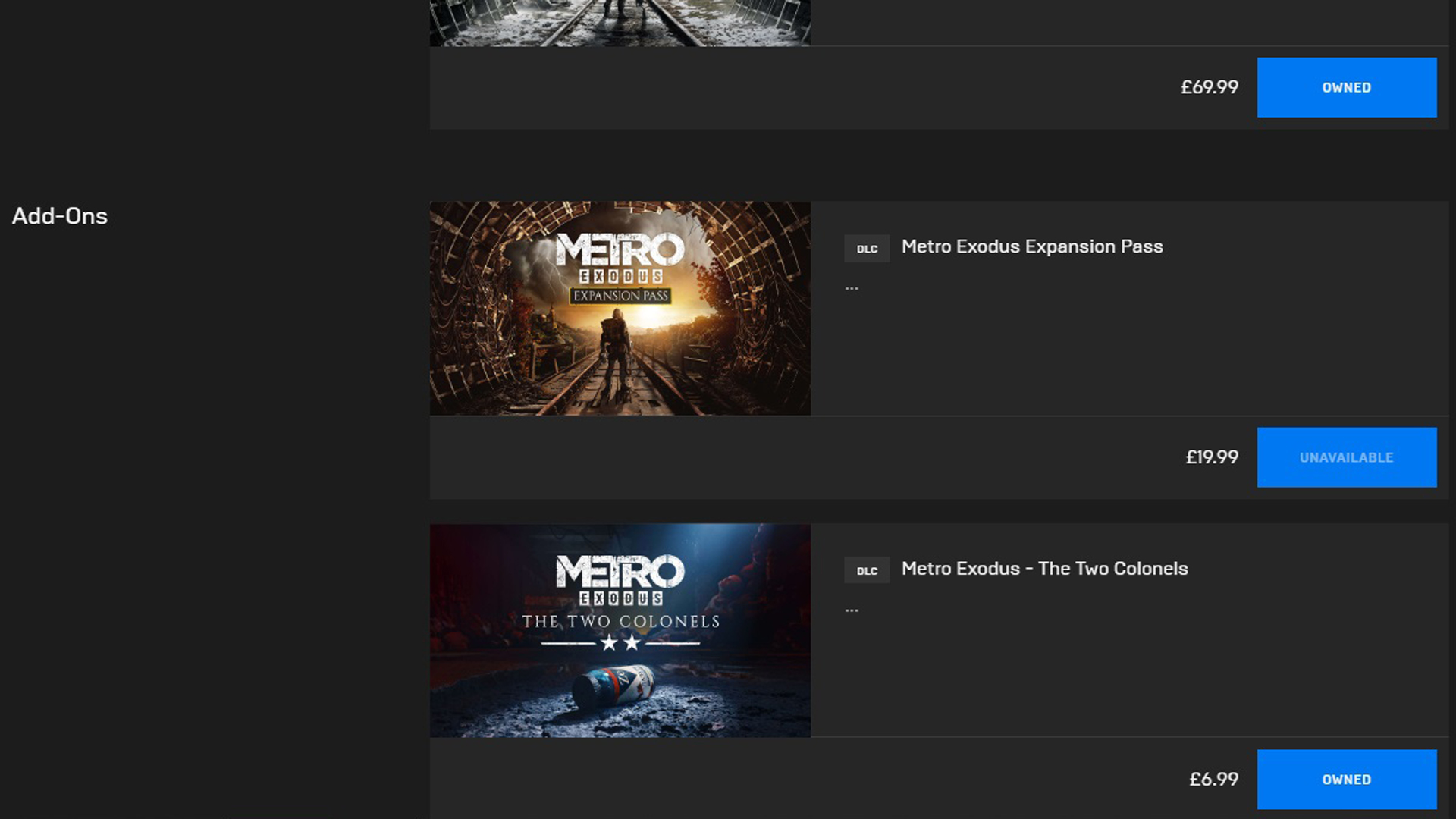
PC is perhaps the most difficult of the three platforms, as for many users it will probably be the first time many of them have bought or tried to install an expansion to a game they own on the Epic Games Store. Unlike Steam, the expansion probably won’t install automatically. The first thing you’ll need to do is restart the Epic client, if it’s still running.
Then, head to the game’s store page, and the easiest way to do that is through the Metro Exodus button in your game library. Then, scroll down on the game’s page until you see the Gold Edition, Expansion Pass, and The Two Colonels buttons, as above. If you’ve already bought one of them, they should be marked as “Owned,” including the expansion. Click on the Owned button and it should start to install the game, complete with expansion.
How to install Metro Exodus The Two Colonels on PS4
If there’s a running theme regarding the installation of the expansion on all platforms, it’s that it’s likely none of them will install the DLC automatically. With PS4, first you have to make sure you have the game installed and have purchased the expansion pass or DLC. If you have, head to the game’s page on the PS Store. Head to the section about Add-Ons for the game and then the “New” section. You’ll hopefully have a button there to download The Two Colonels expansion. Press it, and it’ll start downloading.
How to install Metro Exodus The Two Colonels on Xbox One
Much like on PS4 and PC, in order to install The Two Colonels expansion you’ll have to find the game in the Xbox Store. If you’ve bought the expansion or the season pass, you should get an option to download it. Do so. It should be pointed out that Xbox owners have reported the most trouble with this expansion, so it may not be available in your area yet.
How to play Metro Exodus The Two Colonels after it is downloaded

Once the game and expansion is fully downloaded, head in and you’ll be confronted with the game’s main menu and no obvious way to play The Two Colonels expansion. Do not select “New Game.” Instead you need to click on “Chapters,” which where you’ll find the option for “The Two Colonels.” Click that and get playing the new slice of Metro Exodus.







