It appears as though Ghost Recon: Breakpoint is a game that is suffering from the traditional launch day blues when it comes to its number of bugs, which includes the Ghost Recon: Breakpoint can’t tag enemies bug. In this handy guide, we’ll let you know if there’s a fix for the pesky Ghost Recon: Breakpoint can no longer tag enemies bug or not. Tagging enemies in a Ghost Recon game is an important gameplay aspect, so it’s particularly annoying that it appears to be broken in Breakpoint.
Ghost Recon: Breakpoint Can’t Tag Enemies | Is there a bug fix?

According to threads such as this one from the official Ubisoft Support Forums, some of you are unable to tag enemies in Ghost Recon: Breakpoint. Of course, this is an annoying bug. Tagging enemies is vital to games such as Breakpoint, particularly if you wish to play in a stealthy way.
ALSO: Ninja’s wife Jessica explains his move from Twitch to Mixer
The bug appears to be affecting those of you who have been killed and respawned into the game. It’s not just enemies you supposedly can’t tag, either, it’s locations on the map. This isn’t great, no matter how you spin it. It appears as though you won’t be able to tag enemies or locations through normal weapons, drones, or the binoculars. Oddly enough, the Perk which allows you to tag enemies within 25 meters appears to work. Is there a fix for this annoying bug?
Ghost Recon: Breakpoint Can’t Tag Enemies Bug Fix
You will be glad to hear that Ubisoft has responded to the bug in the thread linked to above. The developers are aware that there is an issue, as you can see from UbiDork’s response.
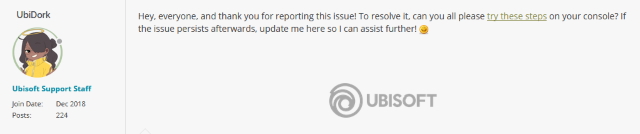
UbiDork suggests that you follow some general troubleshooting steps, listed here, in order to fix the bug. If none of these work for you, however, we recommend simply restarting the game. This should, hopefully, fix the problem for you, at least momentarily until it rears its ugly head again. Just make sure you have saved so you don’t lose any progress you’d rather keep hold of. Hopefully, Ubisoft can remove the bug via an update, sooner rather than later.







