Cheat Codes
Time Cheat
Just follow these simple steps. Close your app by either restarting your phone or by killing it on your task manager. Set your time in advance for at least 1 day above.
Open Total Conquest and you will see that the cooldown is gone and you can build/upgrade play again. If you decide to build/upgrade more, just follow step 2.
If you want to go back at your current date just follow these steps: Follow the steps mentioned above. Then open Total Conquest but do not play. Go to settings and change your time/date to your current time/date. Open Total Conquest just to make sure that there are no problems.Related: Total Conquest Screens
Tips and Tricks
Battle Strategy
Get ready for any battle with various other players around the world. To obtain even more appliances you can work with, update and train 10 various appliance kinds, each with a particular duty and ability as they will assist you in the battle zone. Later, simply handle a difficult solo project and establish conquest approaches, then get associated with the battle with players from around the world and lead your army to triumph.
Building City Strategy
Develop your city and handle your system units. To reign your empire, you will have to develop and handle your very own one-of-a-kind city-state with some structures to defend it from any inbound attacks. For such reasons, you will have the ability to develop Towers, Traps, Walls, Gates and garrisoned systems to make protective lines around your empire.
Guides
Total Conquest Cheats
-
Total Conquest Cheats #1

-
Total Conquest Cheats #2

-
Total Conquest Cheats #3

-
Total Conquest Cheats #4
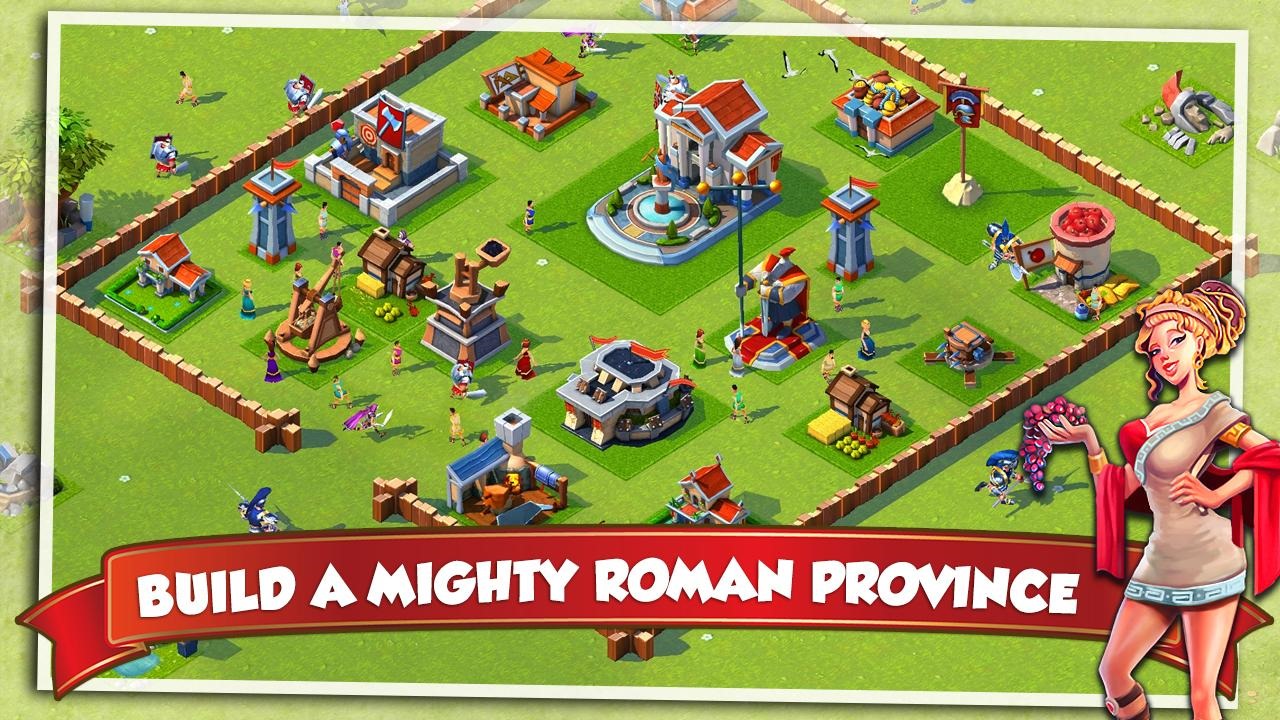
-
Total Conquest Cheats #5








