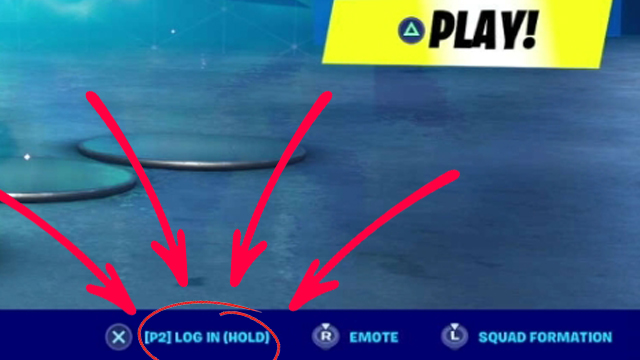Most Fortnite leaks surrounding game updates are the result of combined data-mining efforts on the community’s part, but not in this instance. One of Epic Games’ own support pages seemingly went live early and it wasn’t long before an eager Fortnite fan snapped a screenshot and shared it online. It’s since been taken down, but the support post seemed to suggest that a Fortnite split screen mode is on the way to PS4 and Xbox One. It was right. Here’s how to access it and what modes are available.
How to play split screen in Fortnite on PS4 and Xbox One

Fortnite split-screen is only available on PS4 and Xbox One at this time, unfortunately leaving PC, Nintendo Switch, iOS, and Android out in the cold. If you play on one of the two supported formats and have a second controller, however, you’re all set to start playing some local co-op.
ALSO: Fortnite x Star Wars: Rise of Skywalker | Is there a new event?
The process is simple:
- Boot up Fortnite on PS4 or Xbox One
- Connect a second controller to your chosen console
- On the “Play” tab of the in-game menu, note the message “[P2] LOG IN (HOLD)” in the bottom right corner
- Using the secondary controller, either hold X on PS4 or A on Xbox One to add a second player
Once you’re all set up, you can choose to play Fortnite Battle Royale: Duos and Squads; split-screen is not supported in limited-time playlists, Solos, Creative, or Save the World. Whether or not that might change over time remains to be seen, as developer Epic hasn’t made any official announcements. Presumably, though, they’ll be interested in expanding split-screen functionality to as many modes and platforms as possible in the future.
Now that you know how to play Fortnite with your local pals, there’s no time to waste in getting them over and dominating Duos.