The Pokemon Mystery Dungeon Rescue Team DX demo is out now, and it introduces us to a lot of the game’s quirks and options. This includes the Pokemon Mystery Dungeon DX swap auto mode focus setting. While playing, you can swap between manual and auto modes, depending on your mood. Depending on what auto mode focus you choose, the faster the game will move for you. In this guide, we’ll let you in on how to swap auto modes in the Pokemon Mystery Dungeon remake.
How to swap auto modes in Pokemon Mystery Dungeon DX
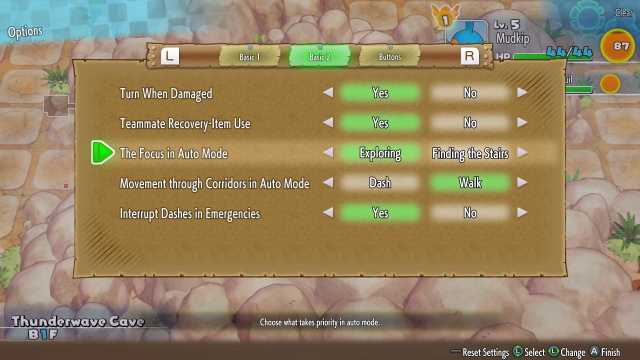
The auto mode in Pokemon Mystery Dungeon DX is a useful tool if you’re running short of time while playing. A press of the L button puts the game into auto mode, which moves you and your team automatically throughout the dungeons. With auto mode switched on, it will automatically take you on the shortest route through the dungeon, focussing on discovering items for you. It’s quicker than moving normally, but what if you want to focus on reaching the end of the dungeon as quickly as you can, ignoring items? You can, thanks to the Pokemon Mystery Dungeon DX swap auto mode focus setting.
ALSO: Pokemon Go 2019 sales mark best year yet, earning almost $900 million
As you can see in the image above, there are two auto mode settings to choose from. You can either focus on exploring, or focus on finding the stairs. Finding the stairs will be what you want to choose if you want to rush to the end of the dungeon as fast as possible. Exploring will have your team search for items in the quickest routes possible. To swap your auto mode focus in Pokemon Mystery Dungeon DX, follow these steps:
- Press X to bring up the pause menu
- Scroll right until you see the “Others” options
- Press A on others
- Scroll down to “Options” and press A to enter them
- Press the R button to head into the “Basic 2” tab of the options
- Scroll down to “The Focus in Auto Mode” and choose between the two with either the analog stick or the D-pad
You can change your auto mode focus at any time using the above method.








