If you’re not happy with your appearance in the game, you will want to know how to change eyebrows in Animal Crossing: New Horizons. At least, if you know how to design Animal Crossing: New Horizons eyebrows, you can edit your in-game appearance that bit more. In this guide, we’ll let you in on how to edit your eyebrows in Animal Crossing: New Horizons. It’s always nice to look your best, no matter if you’re living the island lifestyle or not.
How to change eyebrows in Animal Crossing: New Horizons
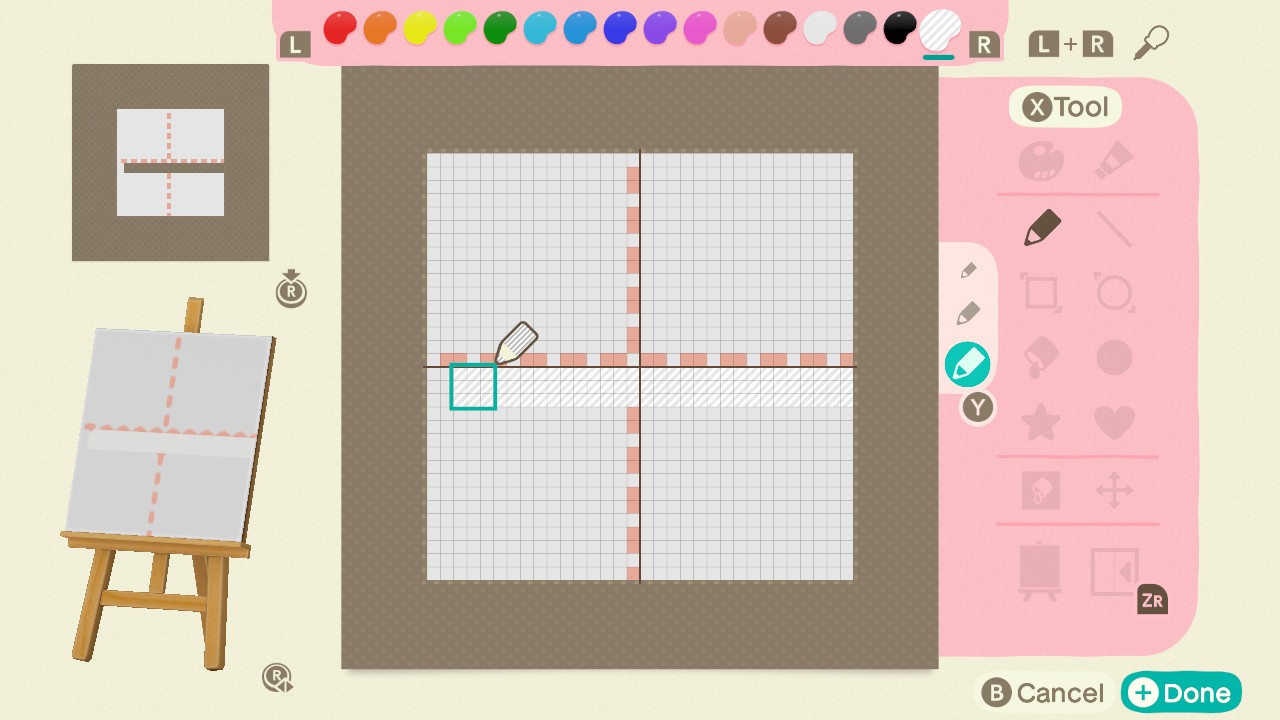
To add eyebrows to your character in Animal Crossing: New Horizons, you’ll need to create your own as ‘Face Paint.’ Simply open the ‘Custom Designs’ app on your NookPhone to get to designing. With this NookPhone app, you can create and design all kinds of wacky eyebrows (and other face additions) for your character to wear. Do bear in mind, however, that you’ll need to be careful with placement for it to show up as intended.
ALSO: Animal Crossing gets review bombed for ‘severely limited’ multiplayer
To change Animal Crossing: New Horizons eyebrows, follow these steps:
- Open the ‘Custom Designs’ app on the NookPhone
- Choose a blank design or edit over a pre-existing one
- Fill the design square in with the transparent color
- The transparent color is the white with small grey lines at the far-right of the list of colors (use L and R buttons to scroll through the colors)
- Click the right analogue stick to get onto the face designs if you haven’t already done so. A model of a head will appear to show you how your design should look
- Freely design your eyebrows just above the middle line on the design canvas
Following these steps should help you create the eyebrows of your dreams. To apply your design to your face, simply choose to Wear Face Paint after you’ve saved your eyebrow design. You can also apply designs such as Face Paint using a mirror furniture item. It’s quicker through the app, however, and you can change designs on the fly. If your eyebrows aren’t popping as you’d like, simply repeat the above process until you hit the design you like best.
More Animal Crossing: New Horizons Guides
Check out our list of Animal Crossing: New Horizons guides below:







