While we await the next-gen PS5 and Xbox Series X and their superfast SSDs, allowing games to load significantly more quickly, we’re unfortunately stuck with current-gen hardware and its slowness. While it might be a great game, the Final Fantasy 7 Remake loading times can be a little too long at times. Here’s what you need to know about speeding up the long load times in FF7 Remake.
Can you speed up the Final Fantasy 7 Remake loading time?
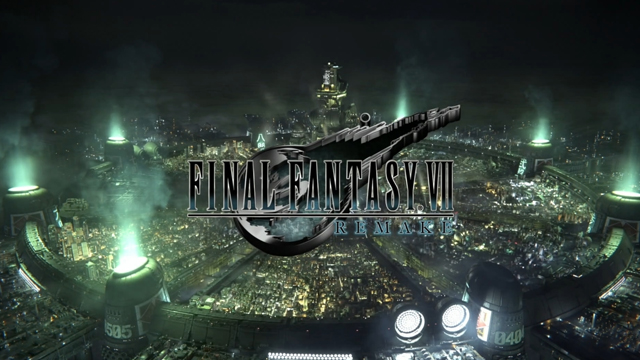
It is technically possible to speed up the loading times in Final Fantasy 7 Remake, though it’s probably not worth the money invested. You see, a standard PS4 HDD is much slower than an SSD, but it is also much cheaper per GB of storage.
ALSO: Final Fantasy VII Remake Review | Not a cloud in the sky
If you wanted to speed up the Final Fantasy 7 Remake loading times, as well as many other games, you could swap out the existing HDD in your PS4 or PS4 Pro and put in an SSD. However, it would cost significantly more money and the small benefit likely wouldn’t be worth it.
Unfortunately, for most gamers, it’s better to simply wait out the long load times in Final Fantasy 7 Remake. Thankfully, many of the screens have text on them, making it easier to pass the time. Loading screen text includes gameplay tips to help you succeed in and out of combat, as well as tidbits explaining elements of the game’s lore.
On the bright side, loading screens in Final Fantasy 7 Remake aren’t all that common, unless you’re skipping cutscenes like a maniac.
More Final Fantasy 7 Remake Guides
Check out our list of Final Fantasy 7 Remake guides below:
- Best Sword Upgrades in Final Fantasy 7 Remake
- Final Fantasy 7 Remake Missables | Can you return to locations and replay missions?
- Final Fantasy 7 Remake Bad Graphics | Blurry textures and people appearing fix
- How to enable Final Fantasy 7 Remake turn-based battles







