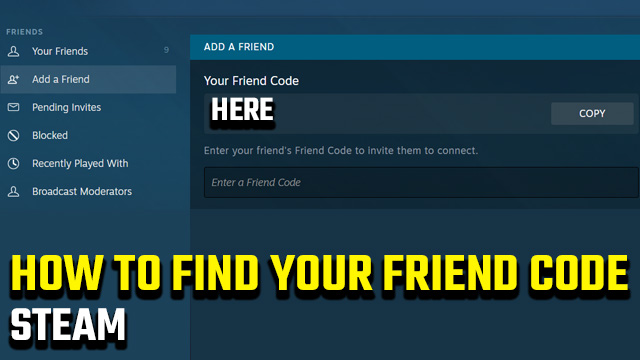Valve recently added a new way to find friends on PC gaming client Steam that’ll immediately be familiar to fans of Nintendo platforms. The new Steam friend code system hasn’t replaced any of the old methods and is instead meant to be a complementary alternative, though many people have been left wondering: “What is my Steam friend code?”
In this guide, we’ll teach you how to locate your Steam friend code in order to share it with players you’d like to add.
What Is My Steam Friend Code? | How to find and share

Some would argue that gaming is at its best when shared with friends, adding an element of sociability to an already enjoyable pastime. In order to do so on PC, however, you’ll want to know how to discover and share your Steam friend code. Thankfully, the process is incredibly simple and laid out step-by-step below.
ALSO: Assassin’s Creed Valhalla trailer revealed, exclusive to Epic Games Store on PC
How to find your Steam friend code
- Visit Steam in your browser by clicking here.
- Click “login” in the top right corner of your screen.
- Enter your Steam account name and password in the two provided text fields.
- Click the “Sign in” button.
- Hover over the heading that displays your account name.
- Click the “FRIENDS” option from the dropdown menu.
- Select “Add a Friend” from the list of options on the left.
- Your Steam friend code will now be displayed.
- Click the “COPY” button, then the code is ready to be pasted and sent to a friend.
Any Steam friend code recipients will need to follow steps 1-7 before inputting the code into the “Enter a Friend Code” field.
You’ll be making new pals in no time now that you know the Steam friend code location, how to share it, and how recipients should use it.