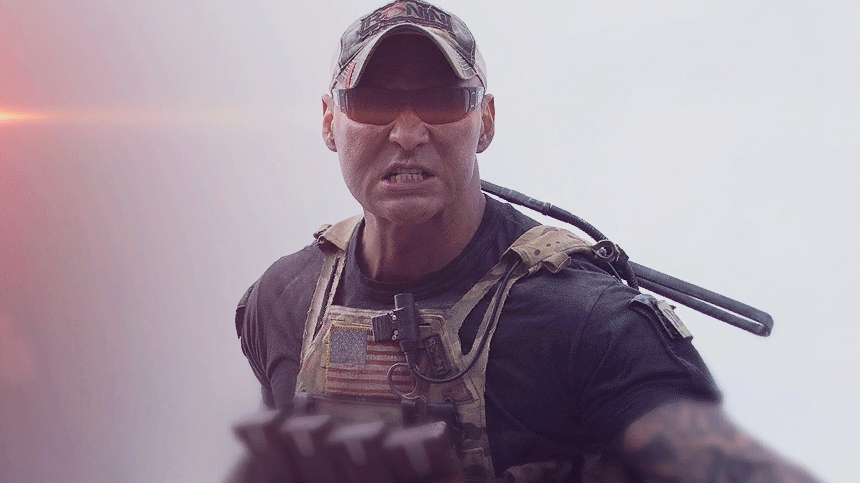The Call of Duty Modern Warfare Memory Error 13-71 fix is quite tedious to do, especially since there doesn’t seem to be one method that works for everyone. And, weirdly enough, this primarily seems to only affect PC and Xbox One users. Here’s what you can do to try to fix the 13-71 Memory Error in Modern Warfare.
Call of Duty Modern Warfare Memory Error 13-71 Fix | Xbox One
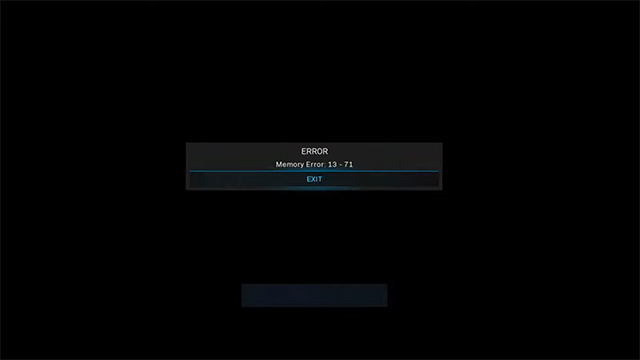
There are a few things you can try to fix this on Xbox One. But, again, be warned that some people have been reporting that different methods do and do not work so don’t lose hope.
The first method requires that you have two profiles. After you get the error, get back to the main menu and press the select button (the button with the two boxes). Sign into your secondary account. Go into the Warzone or competitive multiplayer mode and wait for your character to load in (but obviously don’t join a game). Wait a few seconds and then back all the way out to the main menu.
Once you’re at the very first start screen, press select again. Now sign into your main account and wait a few seconds. You should be able to load into your mode without the error now.
ALSO: Assassin’s Creed Valhalla gameplay trailer disappoints with lack of gameplay
Other users have suggested alternate ways, too, like Reddit users jwilts94. First, go offline into your Xbox dashboard settings. Then do a fresh boot of the game (so don’t load in from resume mode) and load in local multiplayer. Now, go back into your Xbox dashboard settings and reconnect. This should let you load into multiplayer now without the 13-71 error.
Reddit user ZepticuL came up with another fix as well. Go offline in the Xbox dashboard. Go into the campaign missions but don’t actually load one in. Go into your Call of Duty settings and turn off crossplay. Try and load up Warzone and the game should ask you to enable crossplay. Accept and it might work for you.
Some people have related it to joining a regiment (so try to leave one if possible) while others have, like the above examples have shown, had success with going offline, turning off crossplay, or switching profiles around. Nojnomeel has even suggested that players go to the COD mobile companion app to leave their regiment and then deleting save data on their Xbox One. Activision’s servers do hold your profile so you shouldn’t lose anything, but do that at your own risk.
Call of Duty Modern Warfare Memory Error 13-71 Fix | PC
PC players are getting effected by this 13-71 error in a slightly different way. HydraulicSpirit on Reddit seems to have had a popular method for fixing this but you will need a console version of the game, too. First, create another Battle.net account. Once you get through the tutorial and make another regiment, go ahead and send an invite to your primary account.
Then go to Activision’s site and login to your COD account. Be sure to not click “Login via your network.” Double check to see if your error-laden PC account and console account are linked together. Now load up Modern Warfare on console and it should automatically connect to your troublesome main account. Now you’ll see the regiment invite you sent earlier. Just accept it and now your PC version should run fine.
User (ahem) MattLovesBooty on Reddit also found another way that worked on PC. Run the game in safe mode on PC and then immediately leave your regiment and block all future regiment invitations.
There aren’t as many options for PC players. But it wouldn’t hurt to try what works for Xbox by going offline or trying those other Xbox-oriented methods. Activision is aware of the issue and hopefully there is a fix soon.