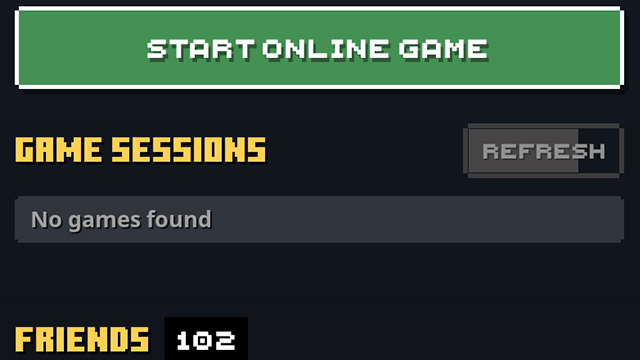So you want to play Minecraft Dungeons with friends, but you’re running into a bit of an issue? The game keeps telling you that it can’t find any online games for you to join. This is obviously a big issue if you’re looking to partner up with buddies across the internet, instead of local play. Happily, we’ve got the solution to the Minecraft Dungeons “No Games Found” error message, and the fix is pretty simple. Read on for the full guide on how to join friends in the new Minecraft game.
How to join friends in Minecraft Dungeons | “No Games Found” fix

If you’re sat at the main menu wondering why you can’t join friends in Mincraft Dungeons, with the “No Games Found” message taunting you as you struggle to find some sort of “Invite” or “Join” button, don’t worry, as you can easily fix it.
ALSO: Sonic the Hedgehog movie sequel now in development
To join friends in Minecraft Dungeons the host needs to first complete or exit the tutorial. Though it might not seem like a tutorial section, the bit of gameplay before you visit the Camp is actually a single-player only experience. It’s to teach you the ropes before you get stuck in with co-op. So you’ll need to fight a number of corrupt Illagers and Skeletons before you can invite your friends.
You can also hit the Start or Escape button to bring up the menu and then select “Exit Tutorial” to be automatically fast-forwarded to the Camp. This will allow you to host a game and invite your friends to play.
Provided the player hosting the co-op session has completed or exited the tutorial, it should then be a simply case of the host inviting up to three players to join them. Then you can get to fighting back against the evil Arch-Illager!