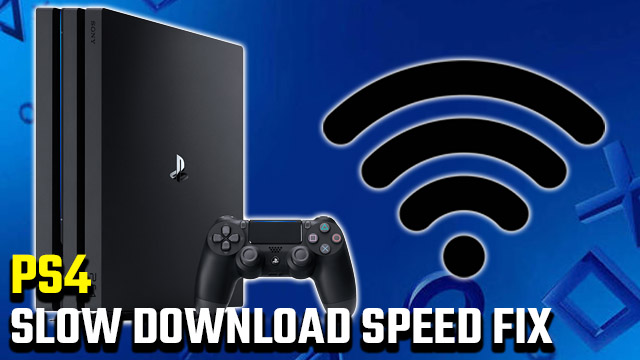As games progressively get more and more ambitious, their file and update sizes increase to match. While moving on to bigger and better things is great, the frequent and excruciating waits that accompany downloading content definitely aren’t. Fortunately, there are several ways to speed the process up! Stick with us for the PS4 slow download speed fix you need in your life.
PS4 Slow Download Speed Fix | How to get faster internet

You’re not alone if your PlayStation 4 isn’t getting the download speeds it should be. The annoying issue causes unwanted delays and forces you to wait around in the free time that you should be spending having fun. Give your internet router or modem a reboot first and foremost, then, if that doesn’t make a difference, work through the list below.
ALSO: 100+ PS5 games and Xbox Series X games secretly listed on Amazon – Report
PS4 slow download speed fix
- Connect to a 5 GHz Wi-Fi network
- Modern modems and routers typically feature dual-band networks, offering both 2.4 GHz and 5 GHz connectivity.
- Via your modem/router settings, swap the PS4 to the 5 GHz frequency band if it isn’t already connected.
- Relocate the PS4 closer to your Wi-Fi router or modem
- The further your console is from the source of your home’s Wi-Fi signal, the weaker that signal will be.
- This will decrease your download speed, so consider relocating to be closer by.
- Get a Wi-Fi extender
- If relocating isn’t an option, a Wi-Fi extender is a great option.
- These devices boost your signal, and we can recommend the TP-Link N300, which covers 800 square feet for speeds of up to 300 Mbps.
- The TP-Link N300 Wi-Fi extender is available for just $19.99 on Amazon. If that’s sold out, the AC1200 is also a great choice.
- Switch to a wired connection
- If you’re already close to your router/modem, then try swapping to a hardwired ethernet connection.
Those are the best methods to increase your PS4 download speed permanently — without upgrading your internet service, anyway. In order to further maximize download speeds, the PlayStation 4 can be put into Rest Mode while active downloads are in progress.