The iPhone COVID-19 Exposure Logging App will allow for coronavirus tracking across iOS users’ phones. This will help to track the virus and warn users who might have come into contact with someone infected with COVID-19. Once available, the exposure logging apps should hopefully help to flatten the curve and help reduce the number of cases and deaths. Here’s how to turn on iPhone COVID-19 Exposure Logging App.
How to get the iPhone COVID-19 Exposure Logging App
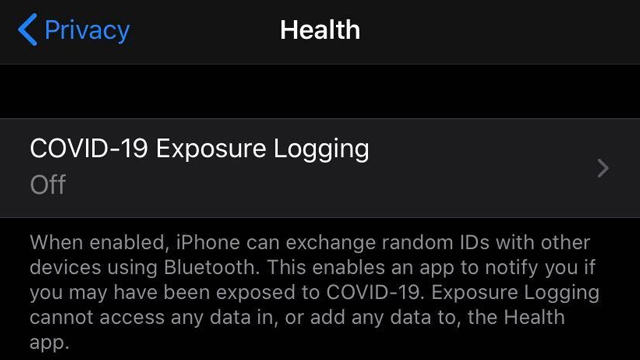
To get the iPhone COVID-19 Exposure Logging App, you will need to head into the App Store and download the application that is official and recommended by your health service. In areas like the UK, there isn’t yet any available exposure logging apps. You’ll want to keep checking to see when it becomes available, or wait for an announcement by your government representatives.
ALSO: How to Join iPhone Lawsuit | Settlement Claim Form
Once the iPhone COVID-19 Exposure Logging App becomes available in your region, you’ll be able to turn on coronavirus tracking by following these instructions:
How to turn on coronavirus tracking on iOS
- Head to “Settings” > “Privacy” > “Health”
- Select the “COVID-19 Exposure Logging” option which is currently set to “Off.”
- Enable “Exposure Logging” once an Active App has been installed.
Be sure to read all of the instructions and warnings, even if they are very lengthy.
How to disable coronavirus tracking on iPhone
If you have second thoughts about the iPhone COVID-19 Exposure Logging App on your iPhone, you can go into disable it by:
- Head to “Settings” > “Privacy” > “Health”
- Select the “COVID-19 Exposure Logging” option and turn it to “Off.”
- If you want to delete your tracking history, you can head to “Exposure Checks” to view your information or hit “Delete Exposure Log” to remove it entirely.
Here’s hoping the coronavirus tracking app on iPhone can help solve the COVID-19 issue that is currently impacting the planet.
Game Revolution recommends all readers comply with CDC guidelines and remain as isolated as possible during this urgent time. Visit the Centers for Disease Control at CDC.gov or the World Health Organization at Who.int for the latest information on the coronavirus and learn what you can do to stop the spread.







