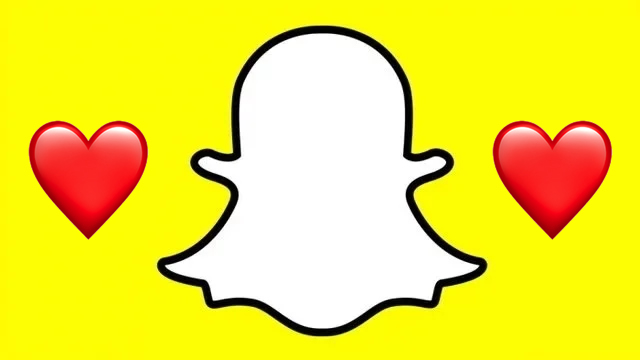Snapchat has a lot features meant to help users stay connected to the world around them. Among these are Snapchat subscriptions, which can be viewed and managed from the Discover page. But what are subscriptions on Snapchat, and how can you subscribe to your favorite content creators?
What are subscriptions on Snapchat?

In simplest terms, Snapchat subscriptions are a way to follow interesting content. You can subscribe to stories from celebrities or content creators on the Discover page. Subscriptions on Snapchat also appear for public stories posted by users who haven’t added you as a friend.
ALSO: How to set a Snapchat status
By now, chances are good you’ve swiped left from the Snapchat camera view to find the Discover page. At the top of Discover, you’ll see public stories you’re subscribed to from groups and non-mutual friends. This area will also display private stories from people you follow, assuming they’ve given you permission to view them.
Below that will be your active Subscriptions. This feed will be filled with stories from content creators or people you’ve subscribed to — that is, people you’ve added as a friend that haven’t added you back. If your friend has added you back, their story will also be visible from the Chat window. (Just for reference, that’s a right swipe from the camera view.)
Underneath your active subscriptions is the section labeled For You. This feed is populated by stories from various content creators, celebrities, and media outlets. If you find something that interests you, you can press and hold on the story and flip the toggle to add that creator to your subscription list. After that, you’ll see their latest stories under Subscriptions.
Subscriptions on Snapchat are a great way to stay on top of the latest stories. They’re also the main way to view public stories posted by people you follow that haven’t added you as a friend. To check out your Snapchat subscriptions, simply tap the Discover icon or swipe left from the camera view.