The Catherine: Full Body Ideal Voice DLC is included in the new Switch version of the game: Healing Flower, Saucy Kouhai, and Intelligent Beauty. However, there are also new voice tracks that are exclusive to the portable versions. So how do you change Catherine’s voice in the game? And how do you access the new voices?
Catherine: Full Body Ideal Voice DLC | How to access the new Switch voice tracks
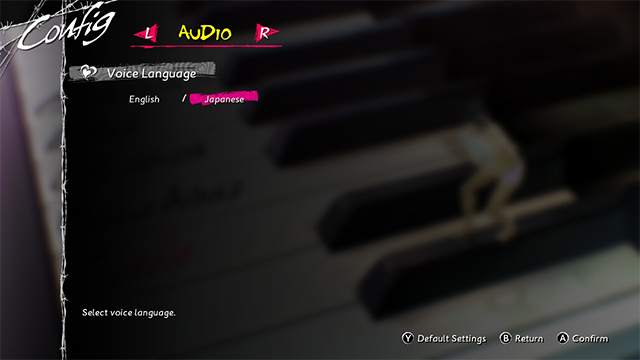
There are multiple steps in figuring out how to activate the new voices for Catherine and the steps are the same whether you want to use the tracks in the Ideal Voices DLC pack or the three Switch ones. First, you need to switch the language track on the main menu. Go into Config on the main menu and then to Audio to change the language to Japanese.

After you do that, go load into your save, wherever it may be. You have to be at the bar, the Stray Sheep, for the next part as you can’t switch voices during the puzzle segments or anywhere else.
Go into the restroom at the bar. It’s the room in the top left between the actual bar and the arcade machine.

Now go into the stall door.
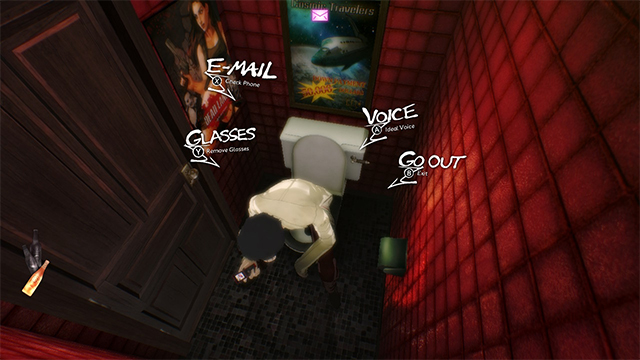
From there, you will sit on the toilet with your phone out. You should be able to press the A button on Switch (Circle on PS4). This says “Voice: Ideal Voice” on it.
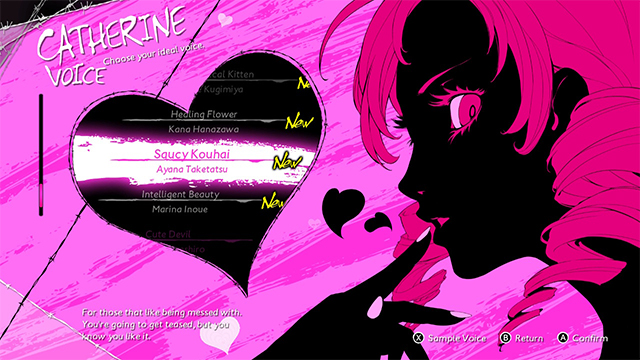
Once you do that, you will find the long list of available names you can pick from. They all have different ranges and specialties. Select the one you want and Catherine will have that voice the next time you see her. You can change it whenever you want in the following days as well. You may recognize some of the voices, too, and the Switch ones are in more detail below.
|
Healing Flower |
Kana Hanazawa |
For those who need a pick-me-up. |
JP VA of Marie in Persona 4 Golden |
|
Saucy Kouhai |
Ayana Taketatsu |
For those that like being messed with. |
JP VA of Labrys in Persona 4 Arena |
|
Intelligent Beauty |
Marina Inoue |
For those who appreciate intellect. |
JP VA of Female Protagonist in Persona 3 Portable |







