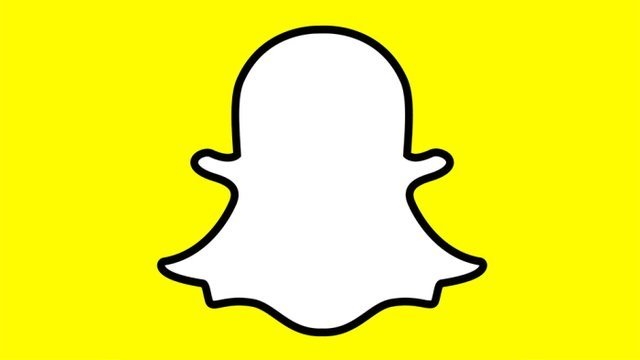Snapchat allows you to record and send video clips up to 60 seconds long. Even better, there’s a simple trick you can use to record video without holding the camera button. This is great for times when you want to record yourself dancing, playing an instrument, or anything that involves both hands being free. Here’s how it works.
Snapchat | Record video without holding the camera button
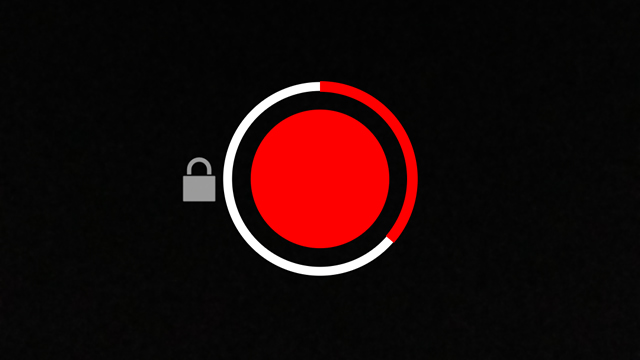
It’s easy to record Snapchat videos without holding the camera button. For hands-free recording, press and briefly hold the camera button, then swipe left to the lock icon. Your video will continue to record without having to hold down the button down.
This method is built into the Snapchat app, and does not require workarounds like using AssistiveTouch on iOS devices. It’s true that you’ll have to press and hold briefly, but only for a moment. Otherwise, you can record up to 60 seconds of video without having to hold the camera button down the entire time. You can even still zoom in and out by swiping up and down on the screen, though you’ll obviously need your hands for that to work.
It’s also possible to record Snapchat video hands-free using certain Bluetooth accessories. Camera remotes, like the ones that come with certain phone tripods, are able to toggle Snapchat video recording on and off. Some Bluetooth controllers and styluses with built-in buttons also work. However, many of these don’t operate as a toggle, meaning you may still have to hold down their buttons to record. At the very least, it allows you to take video while standing farther away from your phone.
The easiest way to record Snapchat videos without holding the button is to swipe to the lock icon. The app will continue recording on its own, leaving your hands free and allowing you to step away from your phone for up to 60 seconds of video.