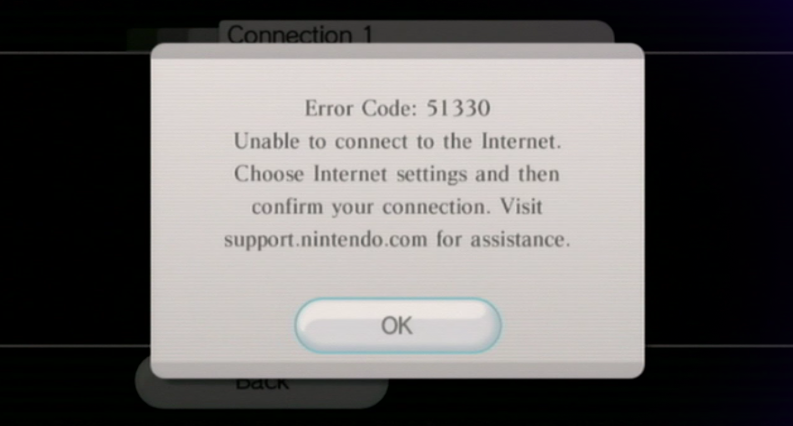Wii Error Code 51330, 51331, and 51332 can occur when your console is unable to connect to your wireless router. The Wii will usually display the 51330, 51331, and 51332 errors in response to a misconfiguration of your internet settings. Unfortunately, none of the three codes refers to a specific issue, so you’ll have to do some general troubleshooting until you find the problem.
How to fix Wii Error Code 51330, 51331, and 51332
Surprisingly, the Wii is still compatible with most modern routers that have a legacy mode. The console is equipped with an 802.11 b/g Wi-Fi module and supports the WEP, WPA, and WPA2 security standards. That means you shouldn’t have any issues connecting your Wii to Wi-Fi using practically any router.
There are a few issues that can cause Wii Error Code 51330, 51331, and 51332 to occur, including:
- Incorrect Wi-Fi password
- Incorrect security protocol
- Hidden SSID
- Wi-Fi channel interference
- Improper automatic configuration
Incorrect Wi-Fi Password
The most common cause of Wii Error Code 51330, 51331, and 51332 is going to be an incorrect Wi-Fi password. The easiest fix here is to simply enter your network info again and try to connect. If this doesn’t work, you’ll need to dive a bit deeper.
Incorrect Security Protocol
Sometimes, the Wii doesn’t select the correct Wi-Fi security protocol when setting up a connection. Probably 99% of routers are currently using WPA2-PSK (AES), so you’ll want to make sure your connection is set to that protocol. If you’re receiving error code 51330, 51331, or 51332, set your connection to use WPA2 manually and see if that resolves the issue.
Hidden SSID
Some consoles, including the Wii, have issues connecting to access points with a hidden SSID. Some people hide their SSID believing that it increases their network security, but the practice isn’t recommended anymore. If you’ve using a hidden SSID and have entered the password correctly and are using the right security protocol, try unhiding your Wi-Fi network. This may be the issue that’s causing your Wii to be unable to connect.
Wi-Fi Channel Interference
The Wi-Fi module inside the Wii isn’t very powerful and doesn’t have a large antenna. This seems to be a trend with Nintendo consoles and handhelds. If you have a lot of devices using the 2.4 GHz spectrum in your home, the Wii’s signal may be getting drowned out. There are a few ways you can rectify the situation:
- Place the Wii further closer to the router.
- Move devices using the 2.4 GHz spectrum further away from the Wii.
- Change your router’s 2.4 GHz channel to less-used channels like 1 or 11.
Improper Automatic Configuration
Sometimes, the Wii’s automatic network configuration just doesn’t work no matter what you do. Nintendo consoles seem to be extra touchy with their connections, so one minor issue could cause the whole configuration not to work. In this case, you’ll need to configure the connection manually. Set an unused IP for the console and use the Wi-Fi router’s IP (usually 192.168.0.1 or 192.168.1.1) as both the gateway and the DNS server. You may also need to enter the router settings and reserve the IP you’ve assigned to the console.
If the above fixes don’t work, try using another router. If the Wii still won’t connect, there’s a possibility that its Wi-Fi module may be defective. In this case, you can purchase an Ethernet-to-USB dongle and use a wired connection to the console, which will bypass any issues you’re having with Wi-Fi. It’s also possible that a USB Wi-Fi dongle may work, though you’ll have to research to see if a model is available that is compatible with the Wii. You can also purchase a salvaged Wi-Fi module for your Wii and install it into your console if you’re comfortable with opening it.