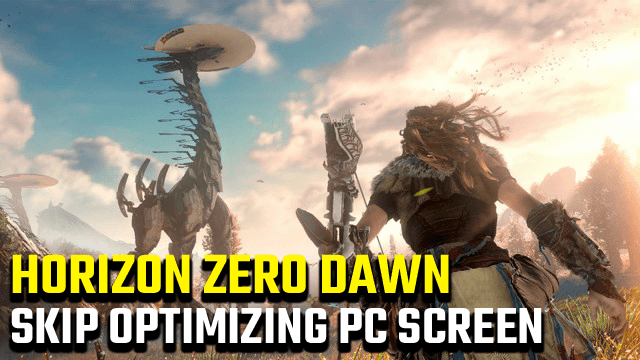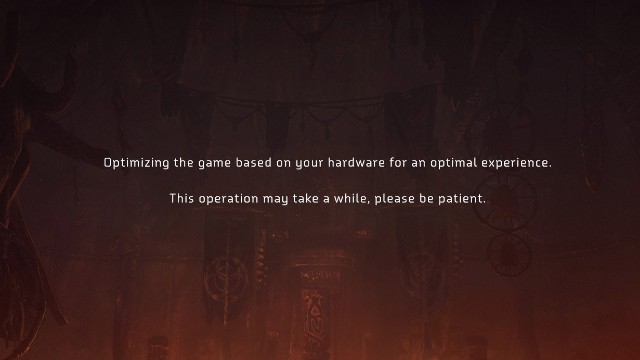Before you can play Horizon Zero Dawn on PC, you have to set through the optimizing the game screen. This appears both when you launch the game for the first time, and each time you update your Nvidia GPU drivers. It can take 10-20 minutes for the game optimization to complete, which can be irritating if you’re just trying to jump in and play. Thankfully, you can skip this, because the optimizing the game screen in Horizon Zero Dawn isn’t even necessary.
Can you skip the optimizing the game screen in Horizon Zero Dawn for PC?
When you launch Horizon Zero Dawn for the first time, or after updating your GPU drivers, you’ll encounter a screen that says:
Optimizing the game based on your hardware for an optimal experience.
This operation may take a while, please be patient.
You may think this will be a quick process since most games don’t have to go through an optimization before you play. Instead, you’ll wait 10-20 minutes for the bar to fill before you get a chance to get to the main menu.
I’m not sure what the game is doing during the optimization process. Maybe it’s building shaders or something. Fortunately, it seems like it’s unnecessary, at least if you have the right files.
On Nexusmods, you can download a fix created by Gr0nch that’ll let you bypass the forced optimization in Horizon Zero Dawn. To install it:
- Download the file (be warned it’s a 1GB download).
- Unrar the contents of the file.
- Drop the file in your Horizon Zero Dawn install folder.
- Make sure your Nvidia drivers are updated to the latest version.
If you’ve followed these steps correctly, you should no longer get the optimization screen when you launch the game. This fix can also help if you’ve been getting issues with crashing or a black screen when launching the game.