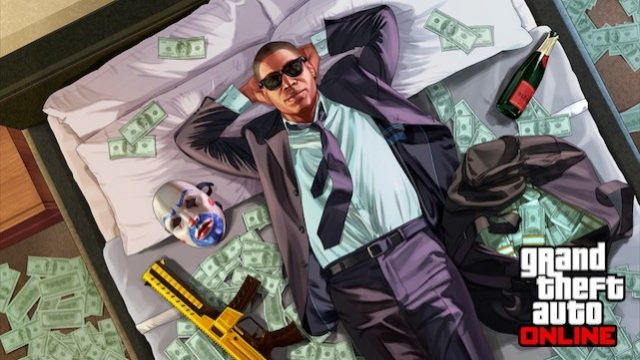Is there a GTA Online error joining a session fix? Since 2017, players have been complaining that they are seemingly unable to join an online session in Grand Theft Auto V, with the game stuck loading or kicking you back onto the single-player mode. Read on to find out if there is a fix for the annoying GTA Online error with session message or not.
How to fix GTA Online error joining a session

Unfortunately, there doesn’t appear to be a fix that works for everyone when it comes to the GTA Online error joining a session issue. Thankfully, however, there are various different workaround fixes that appear to have worked for different players at different times. Below, you’ll find a list of all the known to work for some at least fixes for the error with session problem in GTA Online.
GTA Online error with session fixes
- Restart the game
- Restart your PC, PS4, or Xbox One
- Choose online play before heading into the single-player mode if you can
- Try the other way around if this doesn’t work
- Check for updates
- The game won’t work unless it’s up-to-date
- Make sure your internet connection is working
- Reboot your router if not
- Come back to GTA Online later on
- Sometimes a day or two might be required
- Make sure the GTA Online servers aren’t down
- There could be ongoing maintenance or just suffering from too many players
- Load a new save/game while in Story Mode and then choose your character
- You may need to do this a few times before it works
- Your main character should hopefully work
- Update your console or PC
- Make sure antivirus isn’t stopping the game from working as it should
There are a load of general fixes that might work for you listed above. Hopefully, at least one of them works and you can get back online with no problems. Honestly, though, this is a problem that has plagued GTA Online since 2017. Hopefully, it’s something that Rockstar can fix on its end and we can only hope that it releases a fix sooner rather than later. In other news, we might be able to help you fix the annoying GTA Online error code 2000.43.