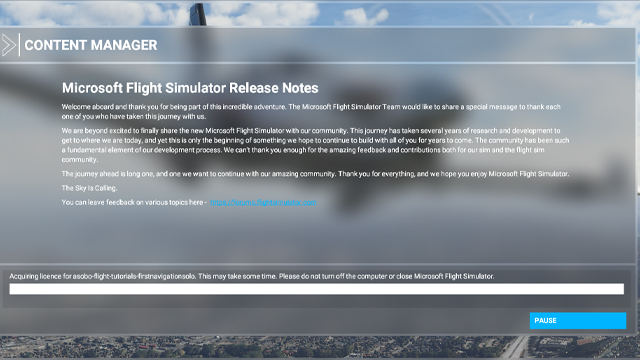If you’re jumping into Microsoft Flight Simulator 2020 today, you will be taken to a page titled ‘Welcome, Set Your Experience‘ that tells you it’s Acquiring license for asobo. If you’ve already installed Flight Simulator 2020, the game may have crashed before loading up this content manager screen, causing players to wonder what this new message means.
So why are you being taken to this acquiring license screen, and is it an error with the game?
What does Flight Simulator‘s Acquiring license for Asobo screen mean?
Asobo Studio is the name of Flight Simulator 2020‘s developer, so this content manager screen also includes a welcome message from its team. The screen isn’t anything to worry about, as even if you were playing the game prior to this new update, it’s simply performing routine license checks before you can head into the game.
The ‘Acquiring license…’ screen may take some time, with it seemingly varying based upon your internet speeds or the speed of your hard drive. As the message notes, it can take several minutes for some players, so you’ll need to be patient while it does its thing.
However, some players (including our team members) have noted that the game is hit with a hard crash if you were playing it when this new update went live. If Flight Simulator 2020 crashed to desktop while you were playing and then began this new acquiring license update, there’s nothing to worry about — the game will soon be playable after it has carried out its license checks.
After this content manager screen has done its job, you’ll be taken to Flight Simulator 2020‘s welcome screen and you’ll be able to begin playing the game. Yes, along with the game’s hefty download size, there are several steps before you can jump in a plane and take off, but as noted in our review the experience is definitely worth it.