The Microsoft Flight Simulator 2020 stuck on checking for updates error is preventing players from accessing the game, keeping them stuck on the loading screen titled ‘Welcome, Set Your Experience‘ for an indefinite period of time. So why are they stuck on the Flight Simulator 2020 checking for updates loading screen, and is there a way to get past this particularly annoying problem?
Flight Simulator 2020 checking for updates screen
Before each play session of Flight Simulator 2020, you’ll be taken to the ‘Welcome, Set Your Experience’ screen while the game informs you that it’s checking for updates. This will happen after you’re told to ‘press any key to start.’
Some players are finding that the checking for updates loading screen in Flight Simulator 2020 will freeze, with the game refusing to move beyond this point and therefore preventing players from hopping in their planes and taking to the skies.
So how do you get past the checking for updates screen?
What to do if you’re stuck on the Flight Simulator 2020 loading screen
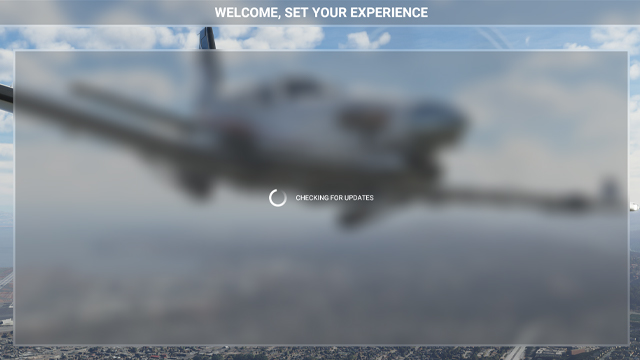
If you’re stuck on the Flight Simulator 2020 checking for updates loading screen, these are the fixes that players have reported:
- Restart the game
- Run as administrator
- To do this, type ‘Microsoft Flight Simulator 2020’ in the Windows search bar, right-click, then run as administrator
- Download latest Windows updates
- Download latest Nvidia driver updates
- Disable Windows firewall
If none of the above works, players have also reported that uninstalling and then reinstalling the game has also solved the error. However, considering that its download size comes in at a hefty 127 GB, it’ll take some time to do this so consider it a last resort.
Flight Simulator 2020 is causing many problems for players at launch, including crashes to desktop. Hopefully, Asobo Studio manages to iron these issues out eventually, and players will be able to join the game without jumping through hoops to get it to work.







