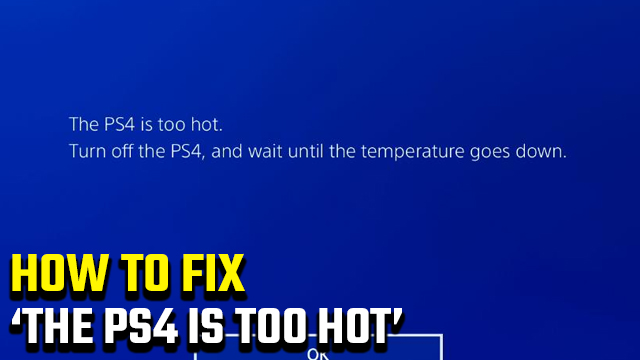If you’re seeing a “The PS4 is too hot” error message popping up as you try to play the latest PlayStation 4 games, then you might be wondering why exactly your console is overheating. Luckily, the PS4 monitors its temperatures carefully to ensure that it never runs too hot, which would cause damage. However, there are ways of keeping your PS4 cool to prevent this error from appearing. Here’s our “The PS4 is too hot” fix.
“The PS4 is too hot” fix

In order to fix “The PS4 is too hot” error, you’ll want to try the following troubleshooting tips:
- Ensure your PS4 is in a well-ventilated place.
- You ideally want space around the entire console for cool air to enter and for hot air to leave.
- If you have your PS4 in a TV cabinet, consider moving it to a more open spot to help with airflow.
- Use compressed air to clear the PS4 vents and remove dust from the fan.
- As a last resort, you can ask a professional to open and clean your PS4.
If your PS4 has good ventilation and you keep it reasonably clean, you shouldn’t see this error message. It only really appears when airflow is severely compromised.
Once you’ve fixed your PS4’s overheating issues, we’d recommend finding it a better place to call home, especially if you were keeping it in a very enclosed space.
What’s more, it’s worth setting a reminder to clean out the vents every couple of weeks. Just give them a blast of compressed air and you should be good to go.
If your PS4 still continues to show a “The PS4 is too hot message,” the next step is to contact PlayStation customer service for some more advice.
Hopefully this will be the end of your PS4 overheating problems, allowing you to get back to gaming!