Snapchat is more fun when you start connecting with new people. However, some users would probably prefer to connect with other people that they actually know. As it turns out, there’s a way to see mutual friends on Snapchat, giving you a chance to extend your friend circle to other known associates. Here’s how it works.
How to see mutual friends on Snapchat
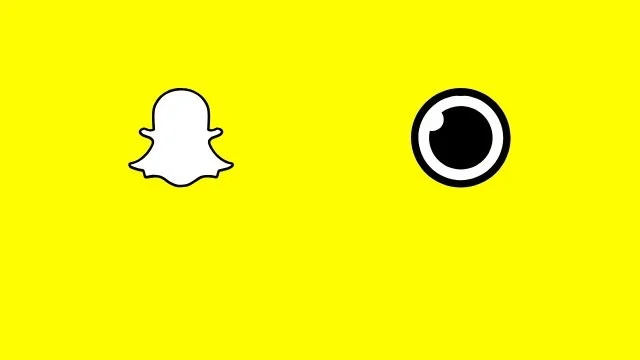
To see a list of mutual friends on Snapchat, you first need to head to your profile. Tap on your Bitmoji in the upper left, then tap the option labeled Add Friends. Under the Quick Add menu, you’ll find a list of several users, including mutual friends.
There’s no way to see the people your friends have added on Snapchat. Privacy is a major part of the app, so friends lists are kept hidden. However, the Quick Add menu will provide a random list of users that includes some of your friends’ friends. These could be users that your friends are following, or it could be members of any Snapchat groups you’re part of. The app will even tell you how many mutual friends you share in common.
The list itself is random, though it will populate with new users on occasion. If you come across someone you don’t want to be friends with, you can use the X button to remove them from Quick Add. Over time, other people will be added to the list, including people who may be mutual friends.
If you choose to send a friend request to someone, they’ll receive a notification that they were added from Quick Add. Aside from being added by mention, this is the main way to link up with other people inside your own friends circle.
Remember that not everyone will want to add a stranger, mutual friends or not. In fact, the person you add will not be notified that you have mutual friends at all until they try to add you back. Otherwise, they’ll just see a stranger adding them to their Snapchat friends list.







