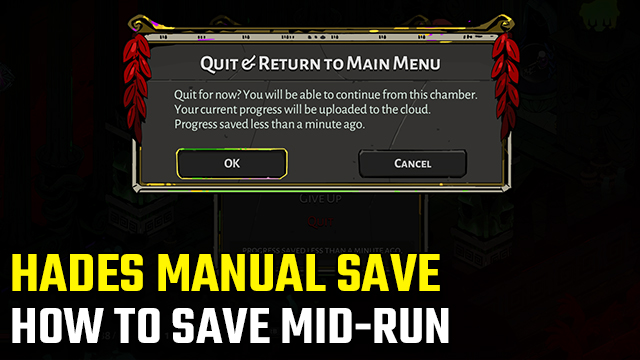Many players will be happy to hear that they can save progress during a run in Hades. Rather than having to endure full-on frenetic action for 20+ minutes at a time, players can make use of Hades‘ manual save function. Here’s how to do it on PC and Nintendo Switch.
How to manual save in Hades

The ability to save mid-run in Hades can be the key to success. Being able to take a breather during intense combat, or to handle an important real-life task, is something that many players will value.
To manual save in Hades, do the following:
- Hit the “Pause” button.
- Select “Quit.”
- Check the text says “Quit for now? You will be able to continue from this chamber.”
- Select “OK.”
If the “Quit for now?” text doesn’t appear, players may need to clear the level of enemies and/or finish the boss fight. Once the floor is cleared, try again.
Once discovered, the ability to save manually should help many a Hades player. It’s much easier to sit down for 10-15 minutes at a time, knowing that progress can be saved for later.
Of course, Nintendo Switch players can also make use of the console’s built-in Sleep Mode, which lets players put the system into a low-powered state which it can then resume from.
If the game ever comes to PS4 and Xbox One, hopefully this useful feature is also present on those versions, along with whatever other post-launch support Hades receives.
New Hades players will also want to check out Game Revolution’s Call Boon guide, which details how to unlock one of the most powerful abilities in the game, with Zagreus able to call on the gods themselves to attack!
The Game Revolution review will be up soon. In the meantime, this preview from 2018 helps to show just how far the game has come.