If you want to know how to buy FIFA points on the web app for FIFA 21, then you’re in luck because it is not that difficult. But you may be running into some issues on the server side or perhaps on your platform of choice. Here’s how get some FIFA points for FIFA 21.
How to buy FIFA points on the web app for FIFA 21
Part of the problem here may be the platforms you are using. If you are using the companion app on Android, you can only buy points for the PC version of FIFA 21. This is going to affect and limit some people. Some packs are not on Android devices and some are exclusive to Android as well. EA Play subscriber also get 10% off points on Android. You also can’t currently buy points on the iOS version of the app, which will be a big problem for some.
But it also might be something on EA’s side. The EA Help Twitter account has stated that some users have not been able to see their points. This should hopefully get fixed sometime soon.
Not seeing your FIFA Points? Our advisors aren't able to grant them right now, but we're working on a fix that will get you your Points soon. We'll post updates as we have them.
— EA Help (@EAHelp) October 2, 2020
iOS users were also having issues as well, but that seems to have been resolved. Patience is key, apparently, so you may have to wait for everything to catch up.
If everything is going smoothly, then buying points in the app is quite simple.
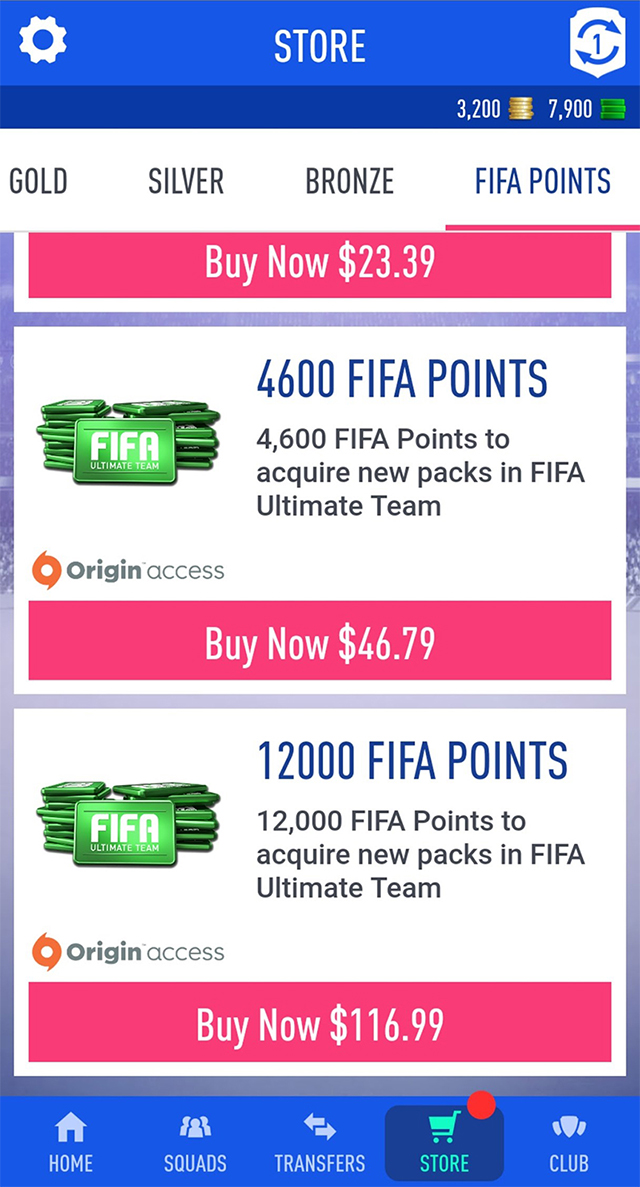
Go to the FIFA Points tab in the app.
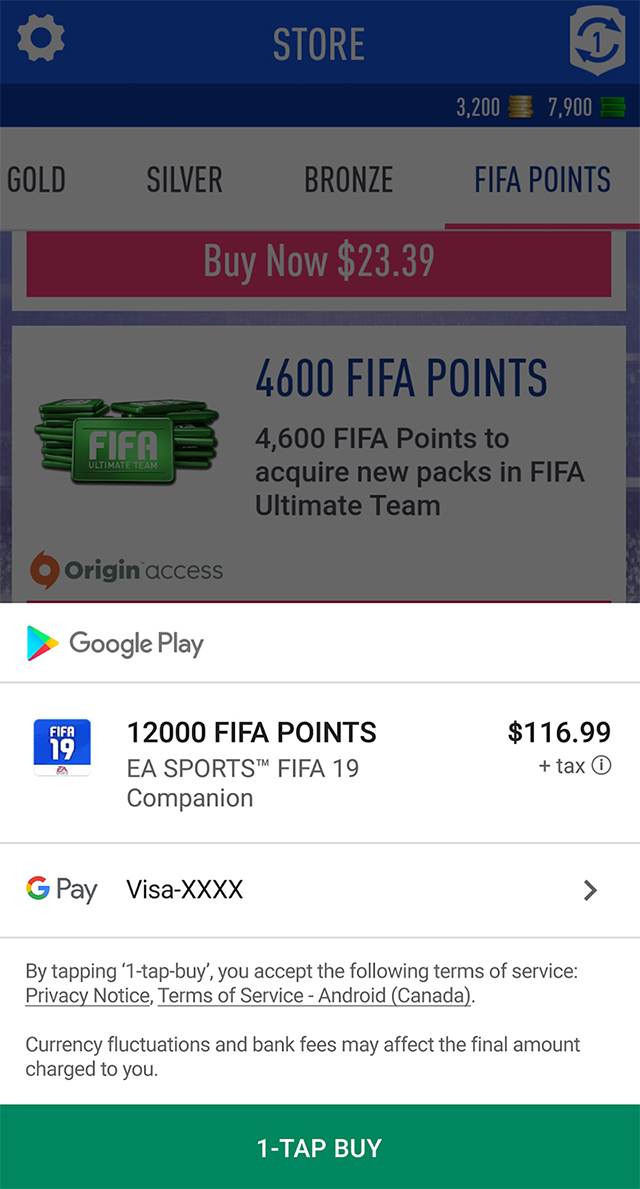
Pick a bundle of points and then confirm your purchase.
This is all relatively simple but has a lot of different variables. If the servers are down, you will have issues. If you have an iOS machine, you will be locked out. And if you are on consoles, you can’t buy points. It’s all an interlocking web of weird edge cases that are bound to give people issues.







