Want to play 1v1 lol multiplayer with friends? Like Fortnite, the building simulator and battle royale game is best played online with other people. This 1v1 lol how to play with friends guide has all the information required to party up with friends on PC, iOS, and Android.
How to play 1v1 lol in a party with friends
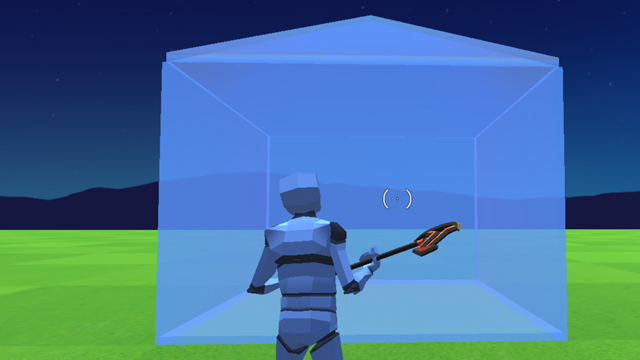
If somebody can’t play Fortnite for whatever reason, 1v1 lol is a great browser-based alternative. Users only need to visit the 1v1 lol website to start playing, which makes it super easy to quickly team up with other players over the internet. As the old saying goes, everything is better with friends.
Here’s how to play 1v1 lol with friends in an online party:
- Visit the 1v1 lol website.
- Click the “Party” button.
- Choose the “Create Party” option.
- Select the preferred game settings, then click “Create Party” again.
- Click the button that says “URL” to the left of the “Party ID” text.
- Paste and share the URL link with players that want to join the party.
- If a person clicks the link, they will automatically be added to the party.
- When all players in the party click the “Ready” button, the match will begin.
After following the above steps, users can enjoy building with and battling against friends in 1v1 lol. While playing in an online party, it’s even possible to change character color from the pause menu.
Some users may get an error when trying to play 1v1 lol, which could prevent friends from partying up and playing together online. Anyone experiencing the pageview limit issue should read up on the fix.
For more on popular multiplayer games, check out the Game Revolution FIFA 21 review. Fall Guys Season 2 recently kicked off as well, but, unfortunately, there aren’t that many new maps to play.








