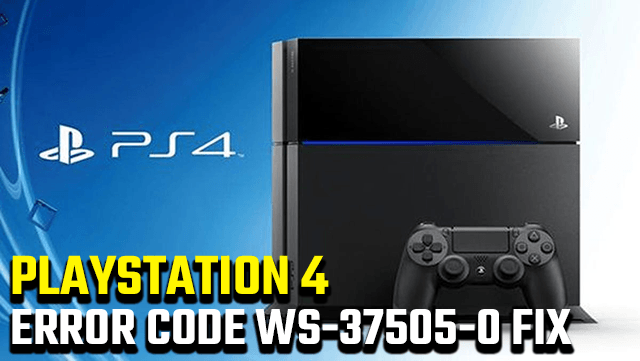PS4 Error Code WS-37505-0 can pop up when players attempt to connect to the PlayStation Network. This generic error code means the console can’t reach PSN, which can happen for many reasons. Sometimes the error will occur when attempting to play a game. Othertimes, error WS-37505-0 shows up on the PS4 when merely trying to sign in.
Fortunately, seeing error code WS-37505-0 on a PS4 isn’t typically an indicator of any significant issues on the user’s part. The console more than likely isn’t experiencing and hardware failures, but there are some steps users can take to ensure the problem isn’t on their end.
How to fix PS4 Error Code WS-37505-0
PS4 owners will see error WS-37505-0 when the console is attempting to connect to the PlayStation Network. When the message pops up, it means the PS4 cannot reach PSN for one reason or another. Unfortunately, the error doesn’t give further information on why the service can’t be reached, leaving players to investigate on their own.
Error code WS-37505-0 can occur for several reasons:
- PSN is down.
- The PS4 console needs to be updated.
- Network misconfiguration.
If PSN is down, the only solution to the problem is to wait it out. Users can monitor the PlayStation Network server status page to keep tabs on Sony’s progress on bringing PSN back online. However, take note, this page may take a bit to update.
Sometimes, the PS4, for whatever reason, won’t auto-update. If this is the case, error code WS-37505-0 might pop up when attempting to connect to PSN. Fortunately, users can manually check for updates on the settings page. Once the new system update is installed, the error should no longer appear.
The error can also occur if a user’s network is misconfigured. A player that has recently changed their network configuration will want to make sure UPnP is switched on in their router settings and that the following ports are able to open (according to the PlayStation support page):
- TCP: 80, 443, 3478, 3479, 3480
- UDP: 3478, 3479
As long as those steps are followed, the PS4 shouldn’t be blocked locally from connecting to PSN.