The Call of Duty: Black Ops Cold War Collar 43 Good Wolf error code pops up when trying to play the game online during a time of server maintenance and downtime. Thankfully, there is a fix for the Collar 43 Good Wolf error code. Here’s how to fix the Collar 43 Good Wolf error in Black Ops Cold War and get back online.
How to fix Black Ops Cold War Collar 43 Good Wolf error code
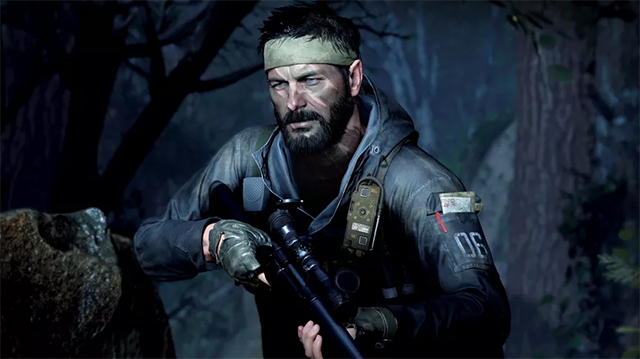
When players receive the Black Ops Cold War Collar 43 Good Wolf error code, it means that the game’s servers are currently down. This is made clear thanks to the “server is not available at this time” error message. The error, though, could be due to planned and ongoing server maintenance or because of an unforeseen issue that is causing server issues. Either way, the fix is the same.
To fix the Black Ops Cold War Collar 43 Good Wolf error players must wait until the servers are back online.
The single-player campaign should still be available to play while the error is ongoing, so there is something related to do while waiting to play online again. It is the same fix as the related Yorker 43 Good Wolf error code.
Fortunately, there are a few ways in which players should be able to keep up-to-date with the ongoing server problems in Black Ops Cold War:
- Activision Support website
- Activision Support Twitter
- Black Ops Cold War DownDetector
- Treyarch on Twitter
If it isn’t server issues that are causing the error, it could be the player’s internet connection. Try quick fixes such as resetting the game, resetting the router, and more. Our ‘disconnected from server’ error guide might come in handy here.
Hopefully, the Black Ops Cold War Collar 43 Good Wolf error code issue is resolved soon and the game’s servers come back online quickly. Here’s a fix for the ‘not finding players’ error, too, just for some extra help.




