Trying to download a new PS5 game only to find that something went wrong? Don’t worry, you’re not alone. Error code CE-106667-6 is the latest message to sink player’s hearts, and it typically shows up when a download failed. What does this error mean, and what can you do to fix CE-106667-6? Read on to find out.
PS5 CE-106667-6 error code fix | Something went wrong
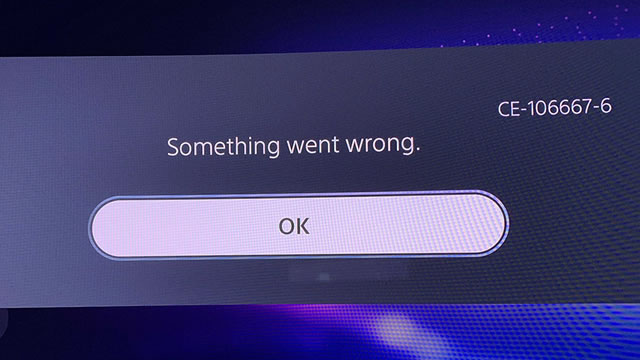
PS5 error code CE-106667-6 is a vague error message that appears when a download fails. To make matters worse, you already know that something went wrong, but the system doesn’t say what. Don’t worry: You can usually fix this problem by restarting your download.
So far, it seems like the team at Sony has not updated its database of PlayStation error codes with the latest for the PS5. As such, code CE-106667-6 is so-far without definition. If you were looking for more specific details, you’re sadly out of luck. However, it does share the “something went wrong” description with common error code CE-107867-9.
Thankfully, the usual suggestions for how to fix broken downloads will apply. You should be able to get your software to download simply by retrying the download. Worst-case scenario is that you’ll have to outright cancel the download, then restart it by going to the PlayStation Store listing for the game at hand. From there, choose the option to download it again.
If restarting the download itself doesn’t work, try power cycling the system. Do a full reboot by pressing the PlayStation button, then selecting Turn Off System. Wait for the console to fully shut down, then boot it back up and initiate the download again. That should do the trick.
PS5 error code CE-106667-6 may seem alarming at first, but don’t worry. As errors go, this one is only a minor setback. There’s no telling why your download failed — at least not yet — but you can fix the issue by simply restarting the download.







